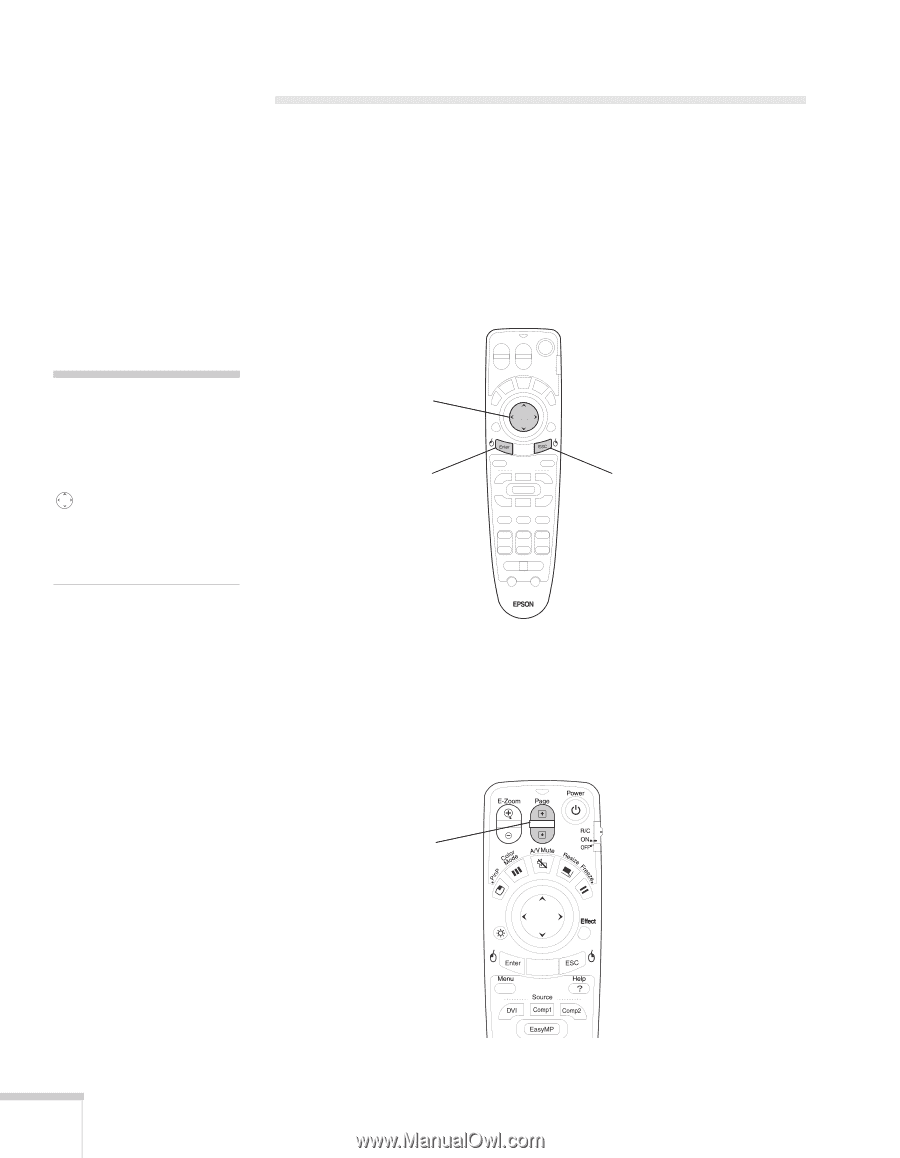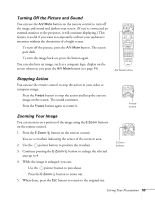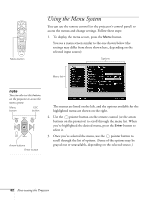Epson 8300NL User Manual - Page 58
Operating Your Computer with the Remote Control
 |
UPC - 010343846029
View all Epson 8300NL manuals
Add to My Manuals
Save this manual to your list of manuals |
Page 58 highlights
Operating Your Computer with the Remote Control If you've connected a computer as described in Chapter 1, you can use the remote control in place of your computer's mouse. This gives you more flexibility when delivering PowerPoint and other slideshow-style presentations, since you won't have to stand next to the computer to change slides. note To drag-and-drop, hold down the Enter button for about one second until it lights. Then use the pointer button to drag the object. When it's positioned where you want it, press Enter to release it. Use to move cursor Left-click Right-click To use the remote control this way, you have to connect a USB cable between your computer and the projector (see page 27). While projecting a PowerPoint presentation, this setup also lets you use the Page buttons to move through your slideshow. Page up or down to change slides in PowerPoint 58 Giving Your Presentation