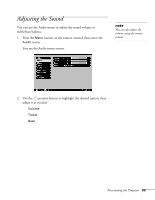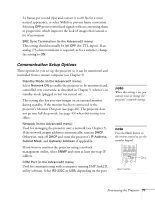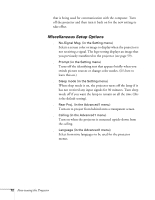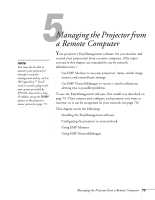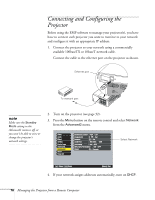Epson 8300NL User Manual - Page 74
Installing the EasyManagement Software, System Requirements, Installing the Software - xga
 |
UPC - 010343846029
View all Epson 8300NL manuals
Add to My Manuals
Save this manual to your list of manuals |
Page 74 highlights
note The software cannot be installed on Macintosh systems. Installing the EasyManagement Software The projector software CD-ROM includes the software you need to use the projector's EMP Monitor and EMP Network Manager. System Requirements Before you install the software, make sure your computer meets these requirements: ■ Microsoft® Windows 98 SE, 2000, NT 4.0 (service pack 6a or later), Me, or XP ■ IBM® compatible with at least a Pentium® MMX 166 MHz processor (Pentium II 233 MHz or better recommended) ■ At least 256MB of RAM ■ At least 7MB of free hard disk space ■ XGA (1024 × 768) or better display adapter and monitor Installing the Software Follow these steps to install the software: 1. Insert the projector software CD-ROM in your computer's CD-ROM drive. You see this screen: Click here 74 Managing the Projector from a Remote Computer