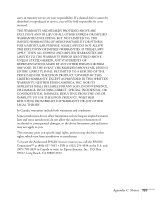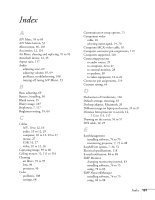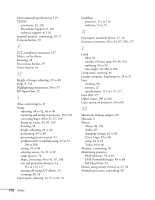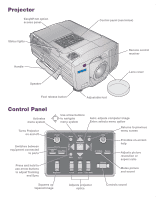Epson 8300NL User Manual - Page 132
User's Logo, 59 to 60, EMP NetworkManager, 84 to 88 - emp lamp
 |
UPC - 010343846029
View all Epson 8300NL manuals
Add to My Manuals
Save this manual to your list of manuals |
Page 132 highlights
Environmental specifications, 119 EPSON accessories, 12, 110 PrivateLine Support, 8, 110 technical support, 8, 110 External monitor, connecting, 28, 71 E-Zoom button, 53 F FCC compliance statement, 127 Filters, see Air filters Focusing, 38 Foot release button, 39 Freeze button, 53 H Height of image, adjusting, 39 to 40 Help, 8, 110 Highlighting presentation, 56 to 57 HP OpenView, 73 I iMac, connecting to, 11 Image adjusting, 38 to 42, 64 to 68 capturing and saving in projector, 59 to 60 correcting shape, 40 to 41, 67, 106 fitting on screen, 42, 67, 106 focusing, 38 height, adjusting, 39 to 40 positioning, 39 to 40 previewing picture sources, 52 problems with, troubleshooting, 35 to 37, 104 to 108 raising, 39 to 40 selecting source, 34, 51 to 52 setup options, 70 shape, correcting, 40 to 41, 67, 106 size and projection distance, 14, 112 to 115, 117 turning off (using A/V Mute), 53 zooming, 38, 53 Input signal, selecting, 34, 51 to 52, 70 Installing projector, 111 to 116 software, 74 to 75 K Kensington anti-theft device, 12, 15 Keystone correction, 40 to 41, 67, 106, 117 L Lamp filter, 91 number of hours used, 94, 96, 103 replacing, 94 to 96 status light, 94, 100 to 102 Lamp timer, resetting, 96 Laptop computer, displaying on, 35 to 37 Lens cleaning, 90 options, 12 specifications, 112 to 115, 117 Lens shift, 39 Lights, status, 100 to 102 Logo, saving on projector, 59 to 60 M Macintosh desktop adapter, 26 Manuals, 8 Menus About, 96, 103 Audio, 69 changing settings, 62 to 63 User's Logo, 59 to 60 using, 62 to 63 Video, 64 to 66 Monitor, connecting, 28 Monitoring projector EMP Monitor, 78 to 83 EMP NetworkManager, 84 to 88 HP OpenView, 73 Mouse, using remote control as, 27, 58 Multiple projectors, controlling, 48 132 Index