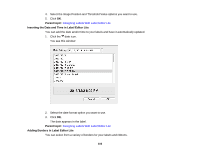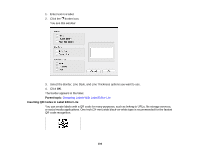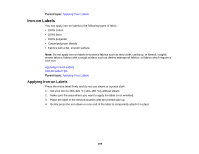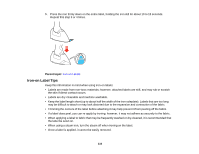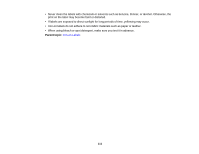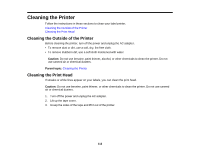Epson LW-700 Users Guide - Page 108
Applying Your Labels
 |
View all Epson LW-700 manuals
Add to My Manuals
Save this manual to your list of manuals |
Page 108 highlights
Applying Your Labels Follow the instructions in these sections to apply your printed labels. Applying Standard Labels Iron-on Labels Applying Standard Labels Your printed labels are easy to attach to most surfaces. Caution: Depending on the environment and the surface to which you attach them, labels may peel off or become discolored, and the adhesive may remain on or damage the surface. Epson is not responsible for any damage or loss due to these causes. Do not attach labels to human bodies or other living things, or to surfaces that you are not authorized to modify. 1. Peel off the backing. 2. Place the label on the desired surface and press it down firmly. 108

Applying Your Labels
Follow the instructions in these sections to apply your printed labels.
Applying Standard Labels
Iron-on Labels
Applying Standard Labels
Your printed labels are easy to attach to most surfaces.
Caution:
Depending on the environment and the surface to which you attach them, labels may peel off
or become discolored, and the adhesive may remain on or damage the surface. Epson is not responsible
for any damage or loss due to these causes.
Do not attach labels to human bodies or other living things, or to surfaces that you are not authorized to
modify.
1.
Peel off the backing.
2.
Place the label on the desired surface and press it down firmly.
108