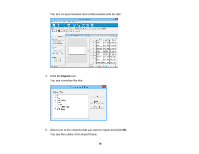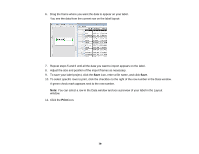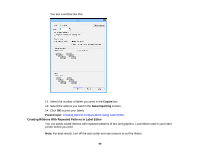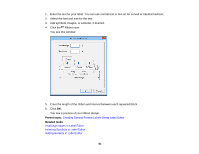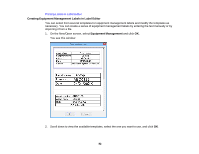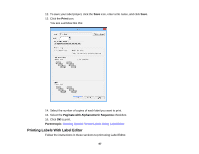Epson LW-700 Users Guide - Page 82
Creating Equipment Management Labels in Label Editor, Printing Labels in Label Editor
 |
View all Epson LW-700 manuals
Add to My Manuals
Save this manual to your list of manuals |
Page 82 highlights
Printing Labels in Label Editor Creating Equipment Management Labels in Label Editor You can select from several templates for equipment management labels and modify the templates as necessary. You can create a series of equipment management labels by entering the text manually or by importing it from a file. 1. On the New/Open screen, select Equipment Management and click OK. You see this window: 2. Scroll down to view the available templates, select the one you want to use, and click OK. 82

Printing Labels in Label Editor
Creating Equipment Management Labels in Label Editor
You can select from several templates for equipment management labels and modify the templates as
necessary. You can create a series of equipment management labels by entering the text manually or by
importing it from a file.
1.
On the New/Open screen, select
Equipment Management
and click
OK
.
You see this window:
2.
Scroll down to view the available templates, select the one you want to use, and click
OK
.
82