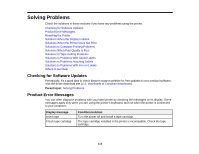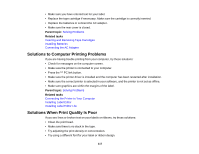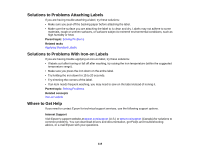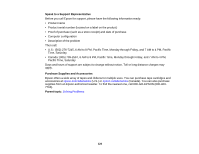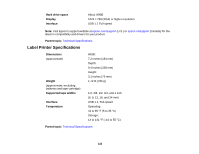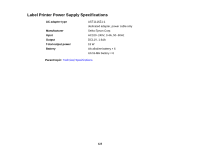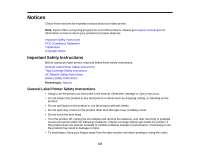Epson LW-700 Users Guide - Page 119
Solutions to Problems Attaching Labels, Where to Get Help, Parent topic, Related tasks
 |
View all Epson LW-700 manuals
Add to My Manuals
Save this manual to your list of manuals |
Page 119 highlights
Solutions to Problems Attaching Labels If you are having trouble attaching a label, try these solutions: • Make sure you peel off the backing paper before attaching the label. • Make sure the surface you are attaching the label to is clean and dry. Labels may not adhere to some materials, rough or uneven surfaces, or surfaces subject to extreme environmental conditions, such as high humidity or heat. Parent topic: Solving Problems Related tasks Applying Standard Labels Solutions to Problems With Iron-on Labels If you are having trouble applying an iron-on label, try these solutions: • If labels curl after ironing or fall off after washing, try raising the iron temperature (within the suggested temperature range). • Make sure you press the iron down on the entire label. • Try holding the iron down for 15 to 20 seconds. • Try trimming the corners of the label. • If an item needs frequent washing, you may need to sew on the label instead of ironing it. Parent topic: Solving Problems Related concepts Iron-on Labels Where to Get Help If you need to contact Epson for technical support services, use the following support options. Internet Support Visit Epson's support website at epson.com/support (U.S.) or epson.ca/support (Canada) for solutions to common problems. You can download drivers and documentation, get FAQs and troubleshooting advice, or e-mail Epson with your questions. 119