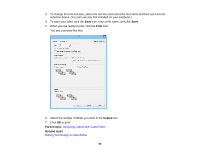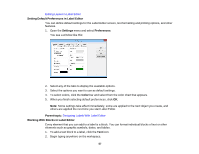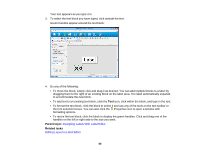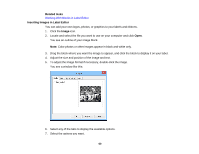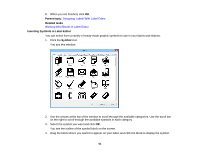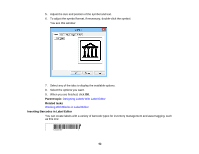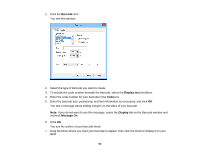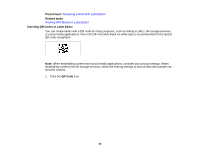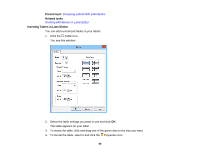Epson LW-700 Users Guide - Page 61
Inserting Symbols in Label Editor, Designing Labels With Label Editor
 |
View all Epson LW-700 manuals
Add to My Manuals
Save this manual to your list of manuals |
Page 61 highlights
8. When you are finished, click OK. Parent topic: Designing Labels With Label Editor Related tasks Working With Blocks in Label Editor Inserting Symbols in Label Editor You can select from a variety of ready-made graphic symbols to use in your labels and ribbons. 1. Click the Symbol icon. You see this window: 2. Use the arrows at the top of the window to scroll through the available categories. Use the scroll bar on the right to scroll through the available symbols in each category. 3. Select the symbol you want and click OK. You see the outline of the symbol block on the screen. 4. Drag the block where you want it to appear on your label, and click the block to display the symbol. 61

8.
When you are finished, click
OK
.
Parent topic:
Designing Labels With Label Editor
Related tasks
Working With Blocks in Label Editor
Inserting Symbols in Label Editor
You can select from a variety of ready-made graphic symbols to use in your labels and ribbons.
1.
Click the
Symbol
icon.
You see this window:
2.
Use the arrows at the top of the window to scroll through the available categories. Use the scroll bar
on the right to scroll through the available symbols in each category.
3.
Select the symbol you want and click
OK
.
You see the outline of the symbol block on the screen.
4.
Drag the block where you want it to appear on your label, and click the block to display the symbol.
61