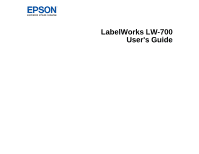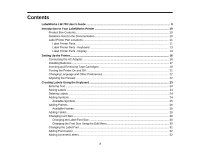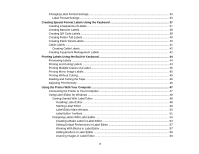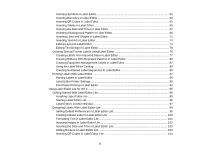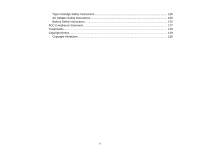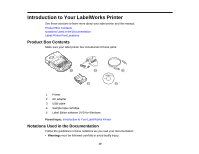Inserting Symbols in Label Editor
..............................................................................................
61
Inserting Barcodes in Label Editor
............................................................................................
62
Inserting QR Codes in Label Editor
...........................................................................................
64
Inserting Tables in Label Editor
.................................................................................................
66
Inserting the Date and Time in Label Editor
..............................................................................
67
Inserting a Background Pattern in Label Editor
.........................................................................
68
Inserting Lines and Shapes in Label Editor
...............................................................................
71
Inserting Text Art in Label Editor
...............................................................................................
73
Editing Layout in Label Editor
...................................................................................................
74
Editing Text Design in Label Editor
...........................................................................................
76
Creating Special Format Labels Using Label Editor
......................................................................
76
Creating Labels from Imported Data in Label Editor
.................................................................
77
Creating Ribbons With Repeated Patterns in Label Editor
........................................................
80
Creating Equipment Management Labels in Label Editor
.........................................................
82
Using the Label Editor Catalog
.................................................................................................
84
Creating Numbered Label Sequences in Label Editor
..............................................................
85
Printing Labels With Label Editor
...................................................................................................
87
Printing Labels in Label Editor
..................................................................................................
88
Label Editor Printer Settings
.....................................................................................................
90
Print-Paste Printing in Label Editor
...........................................................................................
92
Using Label Editor Lite for OS X
.........................................................................................................
95
Getting Started With Label Editor Lite
............................................................................................
95
Installing Label Editor Lite
.........................................................................................................
95
Starting Label Editor Lite
...........................................................................................................
96
Label Editor Lite Main Window
..................................................................................................
97
Designing Labels With Label Editor Lite
........................................................................................
98
Setting Default Preferences in Label Editor Lite
........................................................................
98
Creating a Basic Label in Label Editor Lite
..............................................................................
100
Formatting Text in Label Editor Lite
........................................................................................
101
Inserting Images in Label Editor Lite
.......................................................................................
102
Inserting the Date and Time in Label Editor Lite
......................................................................
103
Adding Borders in Label Editor Lite
.........................................................................................
103
Inserting QR Codes in Label Editor Lite
..................................................................................
104
5