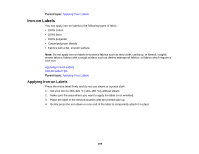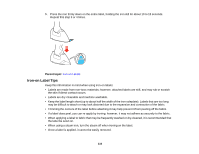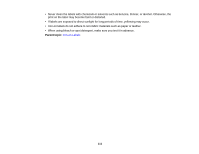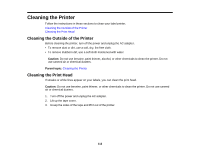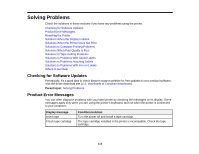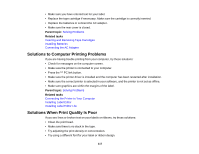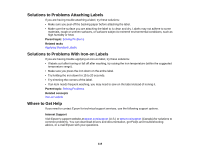Epson LW-700 Users Guide - Page 114
Solving Problems, Checking for Software Updates, Product Error Messages
 |
View all Epson LW-700 manuals
Add to My Manuals
Save this manual to your list of manuals |
Page 114 highlights
Solving Problems Check the solutions in these sections if you have any problems using the printer. Checking for Software Updates Product Error Messages Resetting the Printer Solutions When the Display Is Blank Solutions When the Printer Does Not Print Solutions to Computer Printing Problems Solutions When Print Quality Is Poor Solutions to Tape Cutting Problems Solutions to Problems With Saved Labels Solutions to Problems Attaching Labels Solutions to Problems With Iron-on Labels Where to Get Help Checking for Software Updates Periodically, it's a good idea to check Epson's support website for free updates to your product software. Visit the driver download site (U.S. downloads or Canadian downloads). Parent topic: Solving Problems Product Error Messages You can often diagnose problems with your label printer by checking the messages on its display. Some messages apply only when you are using the printer's keyboard, and not when the printer is connected to your computer. Display message Insert tape Check tape cartridge Condition/solution Turn the power off and install a tape cartridge. The tape cartridge installed in the printer is incompatible. Check the tape cartridge. 114