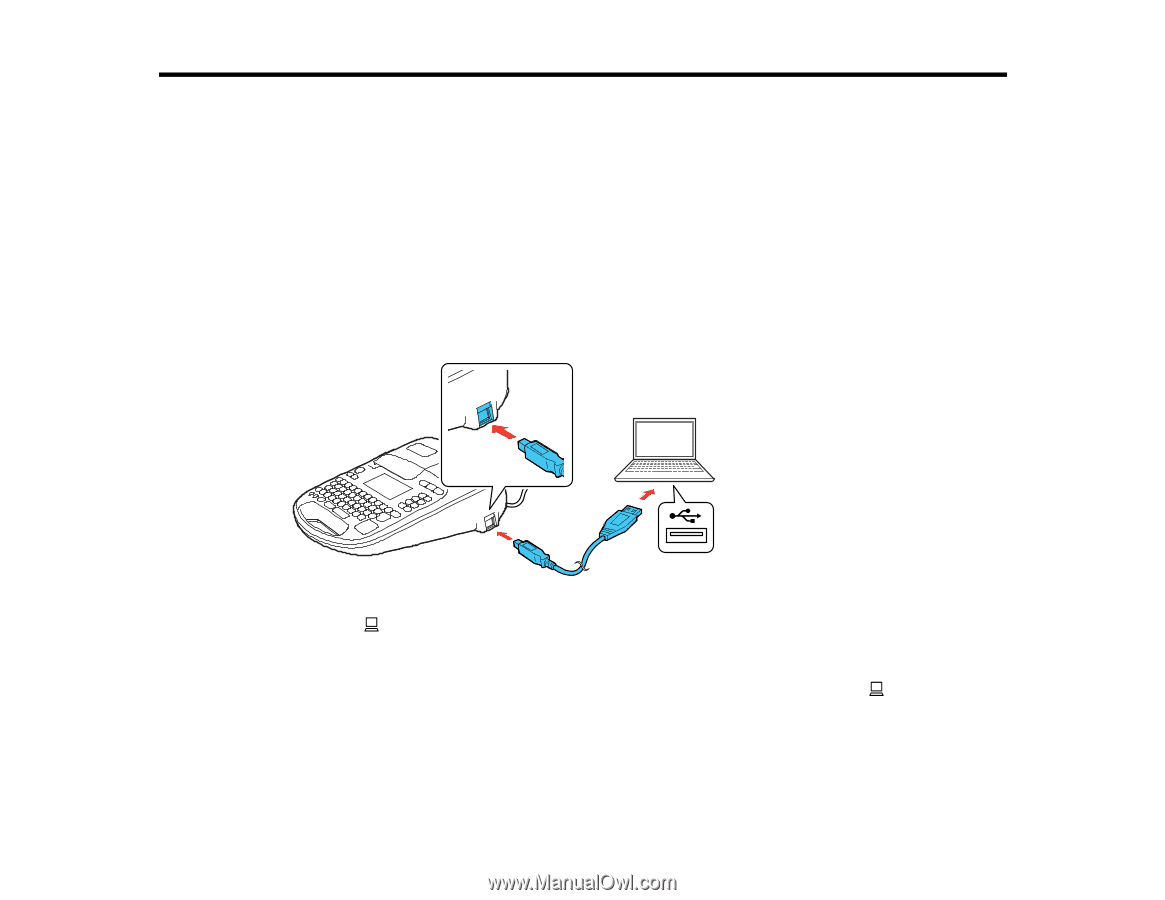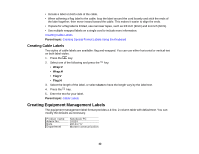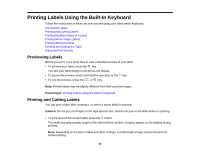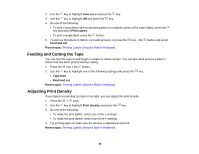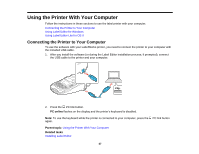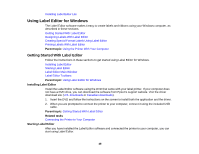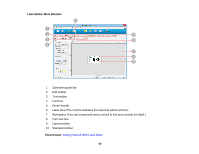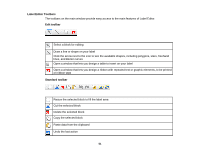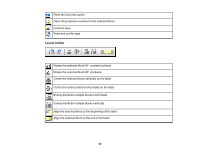Epson LW-700 Users Guide - Page 47
Using the Printer With Your Computer, Using Label Editor Lite for OS X
 |
View all Epson LW-700 manuals
Add to My Manuals
Save this manual to your list of manuals |
Page 47 highlights
Using the Printer With Your Computer Follow the instructions in these sections to use the label printer with your computer. Connecting the Printer to Your Computer Using Label Editor for Windows Using Label Editor Lite for OS X Connecting the Printer to Your Computer To use the software with your LabelWorks printer, you need to connect the printer to your computer with the included USB cable. 1. After you install the software (or during the Label Editor installation process, if prompted), connect the USB cable to the printer and your computer. 2. Press the PC link button. PC online flashes on the display and the printer's keyboard is disabled. Note: To use the keyboard while the printer is connected to your computer, press the PC link button again. Parent topic: Using the Printer With Your Computer Related tasks Installing Label Editor 47