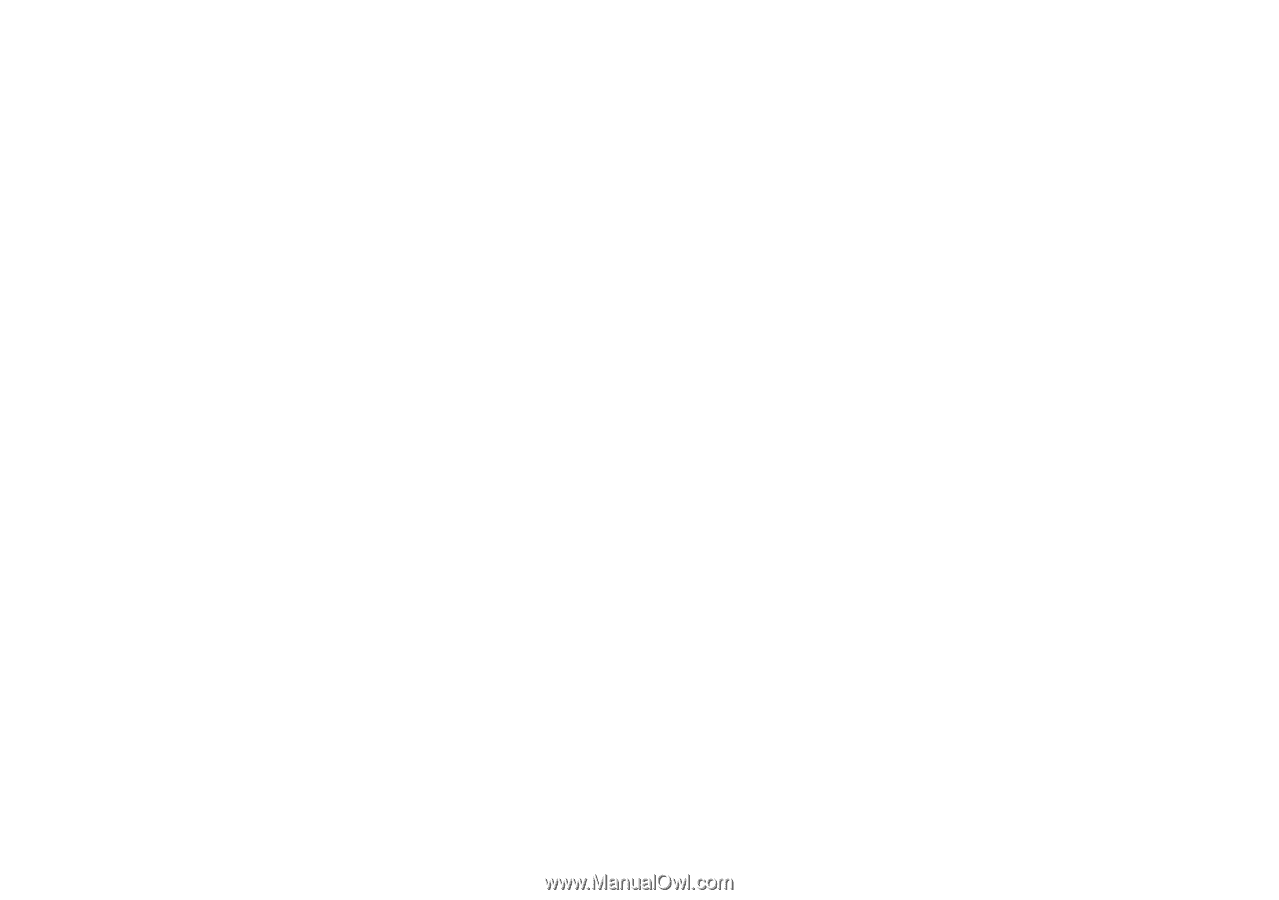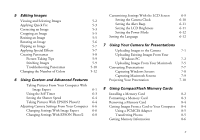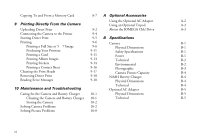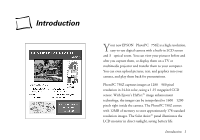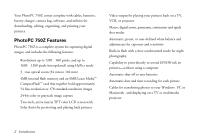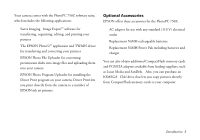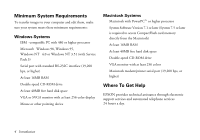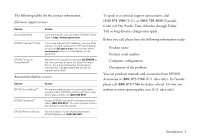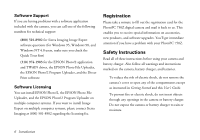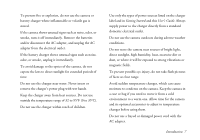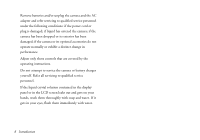Epson PhotoPC 750Z User Manual - Page 11
Optional Accessories, Replacement NiMH Power Pak including batteries - drivers
 |
View all Epson PhotoPC 750Z manuals
Add to My Manuals
Save this manual to your list of manuals |
Page 11 highlights
Your camera comes with the PhotoPC 750Z software suite, which includes the following applications: Sierra Imaging® Image Expert™ software for transferring, organizing, editing, and printing your pictures The EPSON Photo!2™ application and TWAIN driver for transferring and converting your pictures EPSON Photo File Uploader for converting presentation slides into image files and uploading them into your camera EPSON Photo Program Uploader for installing the Direct Print program on your camera; Direct Print lets you print directly from the camera to a number of EPSON ink jet printers. Optional Accessories EPSON offers these accessories for the PhotoPC 750Z: AC adapter for use with any standard (110 V) electrical outlet Replacement NiMH rechargeable batteries Replacement NiMH Power Pak including batteries and charger You can also obtain additional CompactFlash memory cards and PCMCIA adapters available from leading suppliers, such as Lexar Media and SanDisk.® Also, you can purchase an IOMEGA® Clik! drive that lets you copy pictures directly from CompactFlash memory cards to your computer. A B Introduction 3