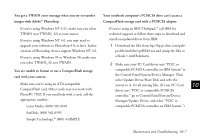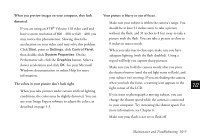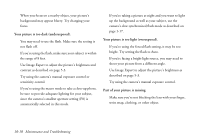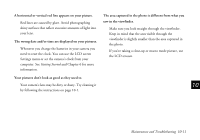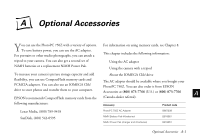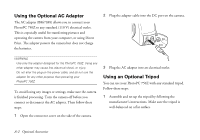Epson PhotoPC 750Z User Manual - Page 152
saw in the viewfinder., Your pictures don't look as good as they used to.
 |
View all Epson PhotoPC 750Z manuals
Add to My Manuals
Save this manual to your list of manuals |
Page 152 highlights
A horizontal or vertical red line appears on your picture. Red lines are caused by glare. Avoid photographing shiny surfaces that reflect excessive amounts of light into your lens. The wrong date and/or time are displayed on your pictures. Whenever you change the batteries in your camera you need to reset the clock. You can use the LCD screen Settings menu or set the camera's clock from your computer. See Getting Started and Chapter 6 for more information. The area captured in the photo is different from what you saw in the viewfinder. Make sure you look straight through the viewfinder. Keep in mind that the area visible through the viewfinder is slightly smaller than the area captured in the photo. If you're taking a close-up or macro mode picture, use the LCD screeen. Your pictures don't look as good as they used to. Your camera's lens may be dirty or dusty. Try cleaning it 10 by following the instructions on page 10-1. A B Maintenance and Troubleshooting 10-11