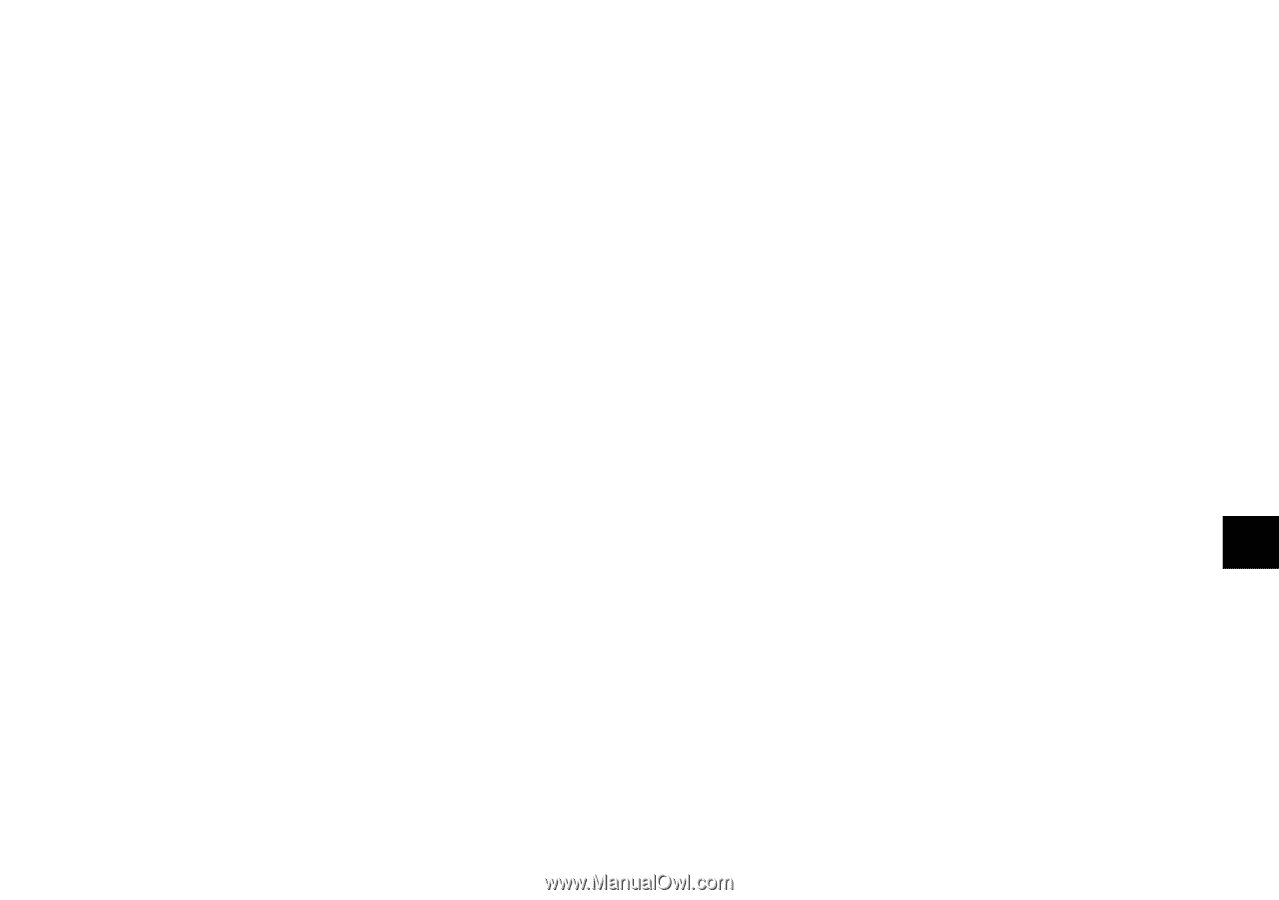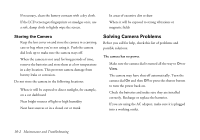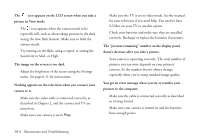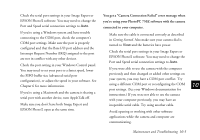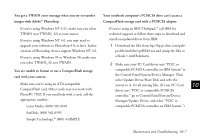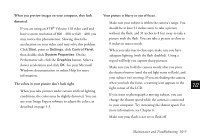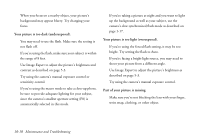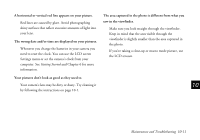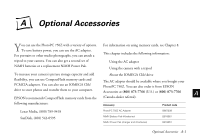Epson PhotoPC 750Z User Manual - Page 148
Your notebook computer's PCMCIA drive can't access a, CompactFlash storage card with a PCMCIA adapter. - driver
 |
View all Epson PhotoPC 750Z manuals
Add to My Manuals
Save this manual to your list of manuals |
Page 148 highlights
You get a TWAIN error message when you try to transfer images with Adobe® Photoshop. Your notebook computer's PCMCIA drive can't access a CompactFlash storage card with a PCMCIA adapter. If you're using Windows NT 3.51, make sure you select If you're using an IBM Thinkpad,™ call IBM for TWAIN (not TWAIN_32) as your source. technical support or follow these steps to download and If you're using Windows NT 4.0, you may need to install an updated driver from IBM: upgrade your software to Photoshop 4.0, or later. Earlier 1 Download the files from ftp://ftp.pc.ibm.com/pub/ versions of Photoshop do not support Windows NT 4.0. pccbbs/mobiles/yptf$049.exe and unzip the files to If you're using Windows 95 or Windows 98, make sure a blank 1.44MB diskette. you select TWAIN_32, not TWAIN. 2 Make sure your PC Card driver says "PCIC or You are unable to format or use a CompactFlash storage card with your camera. Make sure you're using an ATA-compatible CompactFlash card. Other cards may not work with PhotoPC 750Z. If you need help with a card, call the appropriate number: Lexar Media, (800) 789-9418 compatible PCMCIA controller on IBM System" in the Control Panel/System/Device Manager. Then select Update Driver/Have Disk and refer the 10 system to A: for all missing files. (If your PC Card driver says "PCIC or compatible PCMCIA controller," go to Control Panel/System/Device Manager/Update Driver, and select "PCIC or compatible PCMCIA controller on IBM System.") A SanDisk, (408) 542-0595 Simple Technology,® (800) 4-SIMPLE B Maintenance and Troubleshooting 10-7