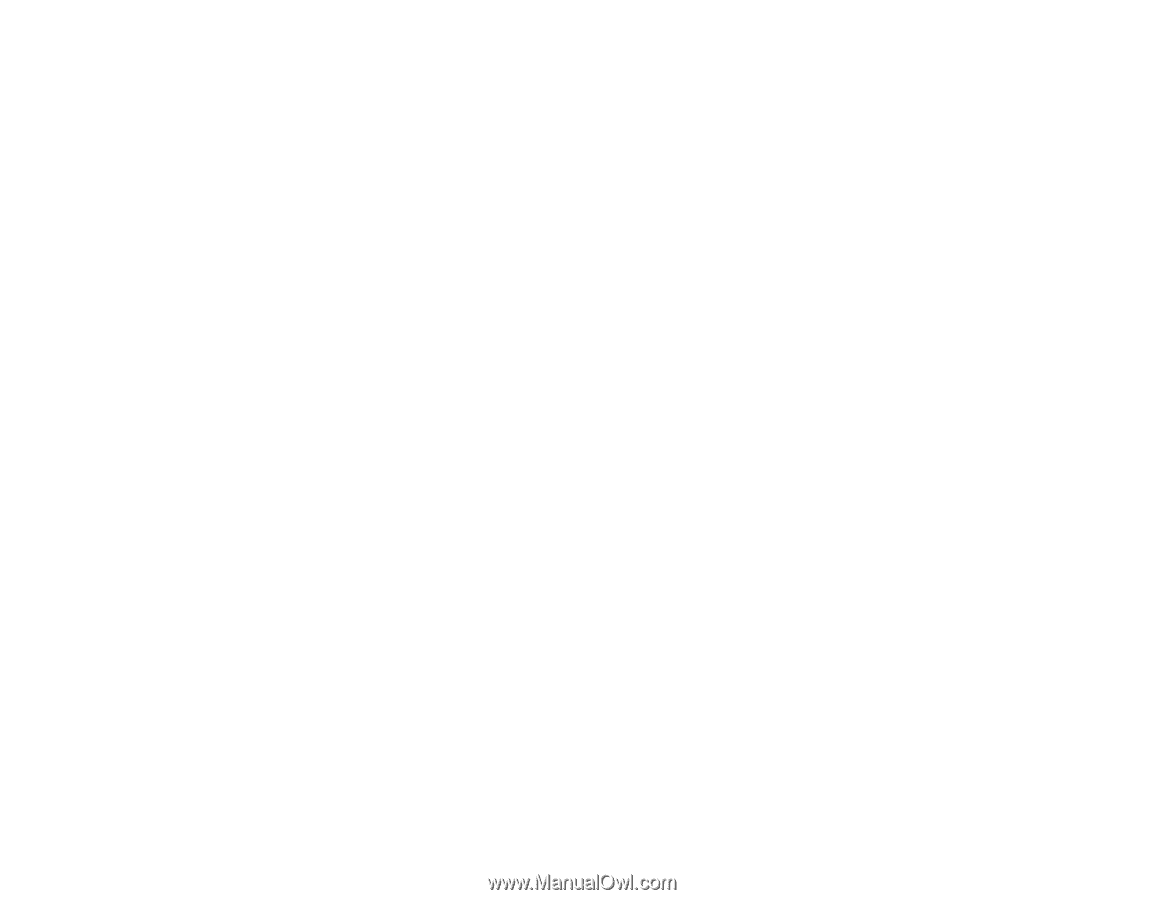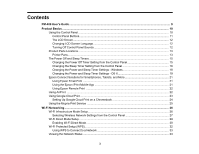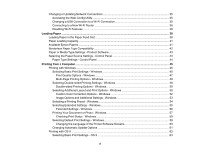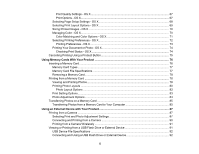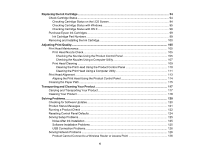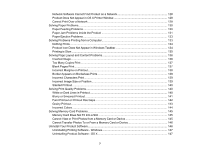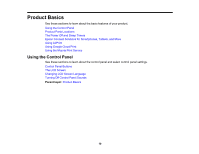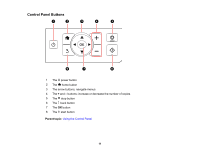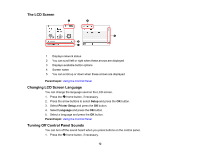Network Software Cannot Find Product on a Network
.................................................................
128
Product Does Not Appear in OS X Printer Window
......................................................................
128
Cannot Print Over a Network
.......................................................................................................
129
Solving Paper Problems
...................................................................................................................
130
Paper Feeding Problems
.............................................................................................................
130
Paper Jam Problems Inside the Product
.....................................................................................
131
Paper Ejection Problems
.............................................................................................................
133
Solving Problems Printing from a Computer
.....................................................................................
133
Nothing Prints
..............................................................................................................................
134
Product Icon Does Not Appear in Windows Taskbar
...................................................................
134
Printing is Slow
............................................................................................................................
135
Solving Page Layout and Content Problems
....................................................................................
136
Inverted Image
.............................................................................................................................
136
Too Many Copies Print
................................................................................................................
137
Blank Pages Print
........................................................................................................................
137
Incorrect Margins on Printout
.......................................................................................................
138
Border Appears on Borderless Prints
..........................................................................................
138
Incorrect Characters Print
............................................................................................................
139
Incorrect Image Size or Position
..................................................................................................
139
Slanted Printout
...........................................................................................................................
140
Solving Print Quality Problems
.........................................................................................................
140
White or Dark Lines in Printout
....................................................................................................
140
Blurry or Smeared Printout
..........................................................................................................
141
Faint Printout or Printout Has Gaps
.............................................................................................
142
Grainy Printout
.............................................................................................................................
143
Incorrect Colors
...........................................................................................................................
144
Solving Memory Card Problems
.......................................................................................................
145
Memory Card Does Not Fit Into a Slot
.........................................................................................
145
Cannot View or Print Photos from a Memory Card or Device
......................................................
145
Cannot Transfer Photos To or From a Memory Card or Device
...................................................
146
Uninstall Your Product Software
.......................................................................................................
146
Uninstalling Printing Software - Windows
....................................................................................
147
Uninstalling Product Software - OS X
..........................................................................................
147
7