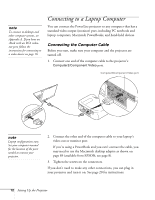Epson PowerLite 810p User Manual - Page 13
Additional Components, s Digital Visual Interface,
 |
View all Epson PowerLite 810p manuals
Add to My Manuals
Save this manual to your list of manuals |
Page 13 highlights
Additional Components Depending on how you plan to use the projector, you may need additional components: I To receive an S-Video signal, you need an S-Video cable. (One is usually provided with your video device.) I To receive a component video signal from a VCR or other video device, you need a VGA-to-component video cable. You can purchase this from EPSON; see page 8. I To connect two computers to the projector at the same time, you need a DVI/analog interface cable. You can purchase this from EPSON; see page 8. I Some older PowerBooks and Macintosh desktop models may need the Macintosh adapter set shown on page 89 (available from EPSON; see page 8). Older iMac systems may need a special adapter to provide a VGA output port; see your computer dealer. I Some systems may need an additional cable to use the remote control as a wireless mouse. If your Macintosh doesn't have a USB port, you'll need a Macintosh mouse cable. If your PC doesn't have a USB or PS/2 port, you'll need a PC serial mouse cable. See your projector dealer to obtain the correct cable. I To take advantage of the projector's Digital Visual Interface, you need a DVI cable, and your computer must be capable of producing video signals in DVI format (for details, see page 93). You can purchase this cable from EPSON; see page 8. I To recieve an audio signal, you may need a stereo mini-jack cable, available from most electronics dealers. Welcome 7