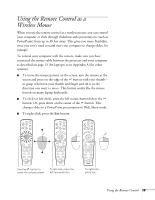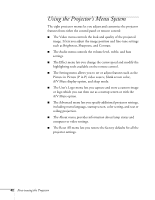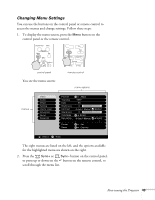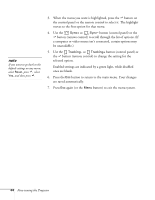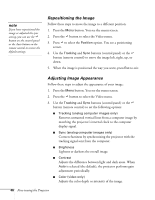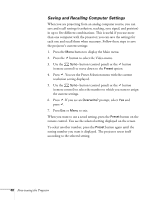Epson PowerLite 810p User Manual - Page 49
Changing Menu Settings, for the highlighted menu are shown on the right.
 |
View all Epson PowerLite 810p manuals
Add to My Manuals
Save this manual to your list of manuals |
Page 49 highlights
Changing Menu Settings You can use the buttons on the control panel or remote control to access the menus and change settings. Follow these steps: 1. To display the menu screen, press the Menu button on the control panel or the remote control. Computer/YCbCr Video Source Menu Esc Sync+ Tracking - Auto Tracking + Menu Esc Help Comp1 Comp2/YCbCr Source Video S-Video control panel remote control You see the menu screen: menu options menus The eight menus are listed on the left, and the options available for the highlighted menu are shown on the right. 2. Press the Sync+ or Sync- button on the control panel, or press up or down on the button on the remote control, to scroll through the menu list. Fine-tuning the Projector 43

Fine-tuning the Projector
43
Changing Menu Settings
You can use the buttons on the control panel or remote control to
access the menus and change settings. Follow these steps:
1.
To display the menu screen, press the
Menu
button on the
control panel or the remote control.
You see the menu screen:
The eight menus are listed on the left, and the options available
for the highlighted menu are shown on the right.
2.
Press the
Sync+
or
Sync
–
button on the control panel,
or press up or down on the
button on the remote control, to
scroll through the menu list.
Esc
Menu
Comp1
Source
Video
S-Video
Comp2/YCbCr
Help
Sync+
Tracking -
Tracking +
Menu
Esc
Computer/YCbCr
Video
Auto
Source
control panel
remote control
menus
menu options