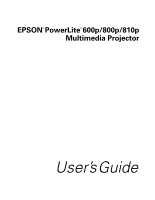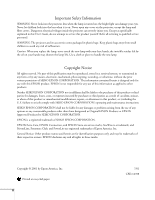Epson PowerLite 810p User Manual - Page 4
Using the Projector, Using the Remote Control, What To Do If You See a Blank Screen
 |
View all Epson PowerLite 810p manuals
Add to My Manuals
Save this manual to your list of manuals |
Page 4 highlights
2 3 Using the Projector 19 Turning On Your Equipment 20 Turning On the Projector 20 What To Do If You See a Blank Screen 22 Adjusting the Image 24 Focusing and Zooming Your Image 24 Adjusting the Height of Your Image 25 Adjusting the Image Shape 26 Resizing the Image 27 Adjusting the Tracking and Synchronization 27 Controlling the Projector 28 Switching Between Picture Sources 28 Adjusting the Volume 28 Turning Off the Picture and Sound 28 Shutting Down the Projector 29 Using the Remote Control 31 Turning On and Using the Remote Control 32 Installing Batteries 32 Turning On the Remote Control 32 Using the Remote Control 33 Controlling the Picture and Sound 33 Switching Between Picture Sources 33 Adjusting the Volume 34 Turning Off the Picture and Sound 34 Stopping Action 34 Zooming Your Image 35 Resizing the Image 35 Displaying Picture-in-Picture Video 36 Highlighting Your Presentation 37 Using the Pointer 37 Spotlighting Your Image 38 Using Horizontal and Vertical Highlights 38 Using the Remote Control as a Wireless Mouse 39 iv