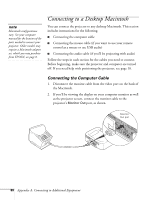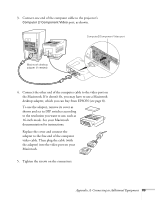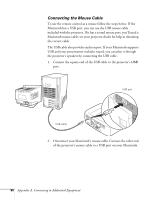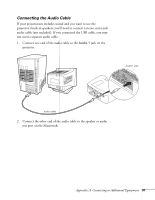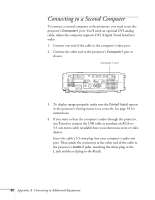Epson PowerLite 810p User Manual - Page 99
Connecting to a High-End Workstation, Connecting to a DVI Video Source
 |
View all Epson PowerLite 810p manuals
Add to My Manuals
Save this manual to your list of manuals |
Page 99 highlights
Connecting to a High-End Workstation There is no across-the-board standard for workstation video output. However, your PowerLite projector is capable of remapping input resolutions up to 1600 × 1200 pixels. Workstations that follow the SXGA standard and use the HD15 (standard VGA) connector won't need an adapter cable or any special connection device. If your system varies, contact your computer dealer for help in connecting your workstation. Connecting to a DVI Video Source The projector's DVI (Digital Visual Interface) port receives pictures directly from your computer in digital format. This lets the projector display images of greater clarity than can be achieved using a standard analog VGA connection. To project images in digital video format, follow these steps: 1. Connect the computer's DVI cable to the projector's Computer1 port. Computer1 port 2. To display images properly, make sure the Comp1 Input option in the projector's Setting menu is set correctly. See page 54 for instructions. If you want to connect audio for this computer, use the projector's Audio 1 port; if you want to connect a mouse cable (to use the remote control as a wireless mouse), use the Mouse or USB port. Appendix A: Connecting to Additional Equipment 93