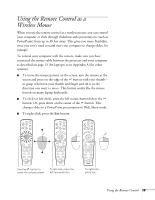Epson PowerLite 810p User Manual - Page 40
Adjusting the Volume, Turning Off the Picture and Sound, Stopping Action, You can also have an image
 |
View all Epson PowerLite 810p manuals
Add to My Manuals
Save this manual to your list of manuals |
Page 40 highlights
Power A/V Mute Freeze E-Zoom Power A/V Mute Freeze E-Zoom Adjusting the Volume If you've connected an audio source to the projector, you can adjust the sound that's output through the projector's speakers. I To increase the volume, press on the right side of the Volume button. I To reduce the volume, press on the left side of the Volume button. Turning Off the Picture and Sound You can use the A/V Mute button on the remote control to turn off the image and sound and darken your screen. This is useful if you want to temporarily re-direct your audience's attention without the distraction of a bright screen. I To turn off the picture, press the A/V Mute button. The screen goes dark. I To turn the image back on, press the button again. You can also have an image, such as a company logo, display on the screen whenever you press the A/V Mute button. See page 51 for instructions. Stopping Action You can use the remote control to stop the action in your video or computer image. I Press the Freeze button to stop the action and keep the current image on the screen. The sound will continue. I Press the Freeze button again to re-start it. 34 Using the Remote Control