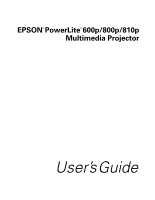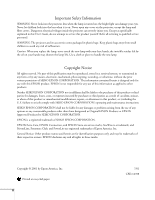vi
A
Connecting to Additional Equipment
. . . . . . . 81
Installing the Projector . . . . . . . . . . . . . . . . . . . . . . . . . . . . . 82
Connecting to an External Audio System
. . . . . . . . . . . 83
Connecting to a PC Desktop Computer
. . . . . . . . . . . . . . . 84
Connecting the Computer Cable . . . . . . . . . . . . . . . . . . 84
Connecting the Mouse Cable. . . . . . . . . . . . . . . . . . . . . 86
Connecting the Audio Cable . . . . . . . . . . . . . . . . . . . . . 87
Connecting to a Desktop Macintosh . . . . . . . . . . . . . . . . . . 88
Connecting the Computer Cable . . . . . . . . . . . . . . . . . . 88
Connecting the Mouse Cable. . . . . . . . . . . . . . . . . . . . . 90
Connecting the Audio Cable . . . . . . . . . . . . . . . . . . . . . 91
Connecting to a Second Computer . . . . . . . . . . . . . . . . . . . 92
Connecting to a High-End Workstation . . . . . . . . . . . . . . . 93
Connecting to a DVI Video Source . . . . . . . . . . . . . . . . . . . 93
B
Appendix B: Notices
. . . . . . . . . . . . . . . . . . . . . . . . . 95
Important Safety Instructions . . . . . . . . . . . . . . . . . . . . . . . . 95
Remote Control Information . . . . . . . . . . . . . . . . . . . . . . . . 97
Declaration of Conformity . . . . . . . . . . . . . . . . . . . . . . . . . . 98
FCC Compliance Statement. . . . . . . . . . . . . . . . . . . . . . . . . 99
Warranty . . . . . . . . . . . . . . . . . . . . . . . . . . . . . . . . . . . . . . 100
C
Appendix C: Technical Specifications
. . . . . . 103
General. . . . . . . . . . . . . . . . . . . . . . . . . . . . . . . . . . . . . . . . 103
Projection Lamp. . . . . . . . . . . . . . . . . . . . . . . . . . . . . . . . . 104
Remote Control . . . . . . . . . . . . . . . . . . . . . . . . . . . . . . . . . 104
Mouse Compatibility . . . . . . . . . . . . . . . . . . . . . . . . . . . . . 104
Dimensions . . . . . . . . . . . . . . . . . . . . . . . . . . . . . . . . . . . . 104
Electrical . . . . . . . . . . . . . . . . . . . . . . . . . . . . . . . . . . . . . . 104
Environmental . . . . . . . . . . . . . . . . . . . . . . . . . . . . . . . . . . 105
Safety . . . . . . . . . . . . . . . . . . . . . . . . . . . . . . . . . . . . . . . . . 105
Compatible Video Formats . . . . . . . . . . . . . . . . . . . . . . . . 106
Computer Video Port Pin Assignments . . . . . . . . . . . . . . . 108
Index
. . . . . . . . . . . . . . . . . . . . . . . . . . . . . . . . . . . . . . . . 109