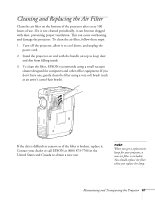Epson PowerLite 810p User Manual - Page 62
Viewing Lamp Usage and Other Information
 |
View all Epson PowerLite 810p manuals
Add to My Manuals
Save this manual to your list of manuals |
Page 62 highlights
I Ceiling Turn on when the projector is mounted upside-down from the ceiling. I COM Port Switches between serial (RS-232C) and USB communication for programming/projector control. 5. When you're finished, press Esc or Menu. note If you access the About menu when the projector display is set to video, you see only the lamp life and the video signal setting. Viewing Lamp Usage and Other Information Use the About menu to view information about the display settings of your computer and the number of hours the lamp has been used. 1. Press the Menu button. You see the main menu. 2. Use the Sync- button (control panel) or the button (remote control) to highlight About. You see the lamp usage hours and computer display settings on the right: note The lamp usage timer doesn't register until you've used the lamp for at least 10 hours. The life span of the lamp is about 1500 hours. If the number shown is close to 1500, make sure you have a spare lamp handy. After you change the lamp, you need to reset the lamp timer. 56 Fine-tuning the Projector