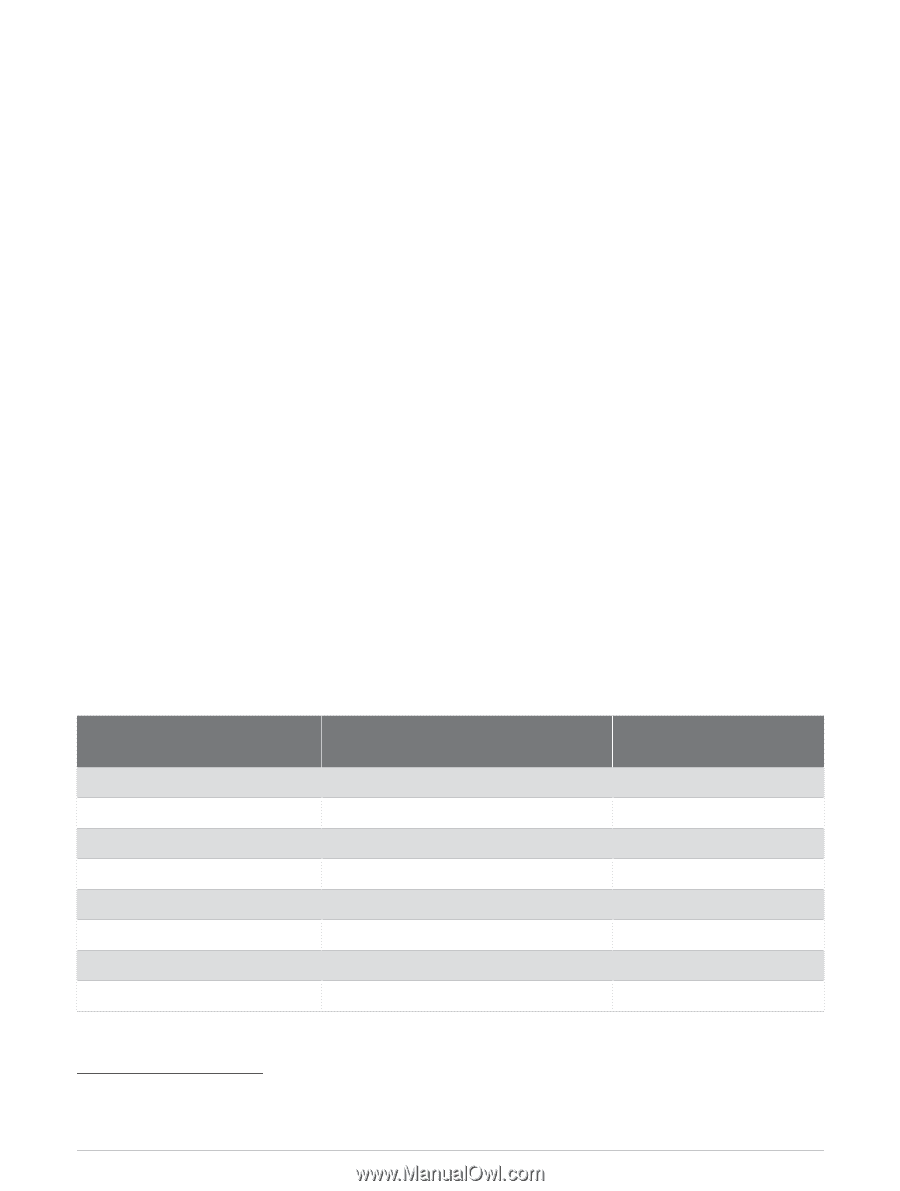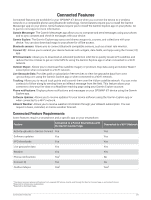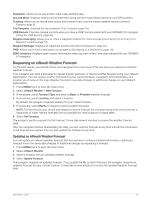Garmin GPSMAP 67i Owners Manual - Page 35
Connected Features, Connected Feature Requirements, Feature, Connected to a Paired Smartphone
 |
View all Garmin GPSMAP 67i manuals
Add to My Manuals
Save this manual to your list of manuals |
Page 35 highlights
Connected Features Connected features are available for your GPSMAP 67i device when you connect the device to a wireless network or a compatible phone using Bluetooth technology. Some features require you to install the Garmin Messenger app on your phone. Some features require you to install the Garmin Explore app on your phone. Go to garmin.com/apps for more information. Garmin Messenger: The Garmin Messenger app allows you to compose and send messages using your phone, and to sync contacts and check-in messages with your device. Garmin Explore: The Garmin Explore app syncs and shares waypoints, courses, and collections with your device. You can also download maps to your phone for offline access. Bluetooth sensors: Allows you to connect Bluetooth compatible sensors, such as a heart rate monitor. Connect IQ™: Allows you to extend your device features with widgets, data fields, and apps using the Connect IQ app. EPO Downloads: Allows you to download an extended prediction orbit file to quickly locate GPS satellites and reduce the time it takes to get an initial GPS fix using the Garmin Explore app or when connected to a Wi‑Fi network. Outdoor Maps+: Allows you to download free satellite imagery or premium map data using an Outdoor Maps+ subscription when connected to a Wi‑Fi network. Live Geocache Data: Provides paid or subscription-free services to view live geocache data from www .geocaching.com using the Garmin Explore app or when connected to a Wi‑Fi network. Tracking: Allows you to record track points and transmit them over the Iridium satellite network. You can invite contacts to follow along by sending them an inReach message from the field. This feature allows your contacts to view your live data on a MapShare tracking page using your Garmin Explore account. Phone notifications: Displays phone notifications and messages on your GPSMAP 67i device using the Garmin Explore app. Software Updates: Allows you to receive updates for your device software using the Garmin Explore app or when connected to a Wi‑Fi network. inReach Weather: Allows you to receive weather information through your inReach subscription. You can request a basic, extended, or marine weather forecast. Connected Feature Requirements Some features require a smartphone and a specific app on your smartphone. Feature Connected to a Paired Smartphone with the Garmin Connect App Connected to a Wi‑Fi Network Activity uploads to Garmin Connect Yes Yes Software updates Yes Yes EPO downloads Yes Yes Live geocache data Yes Yes Weather Yes Yes Phone notifications Yes1 No Connect IQ Outdoor Maps+ Yes Yes2 No Yes3 1 The device receives phone notifications from a paired iOS® phone directly, and through the Garmin Connect app on an Android™ phone. 2 Required to activate your subscription. 3 Required to download maps. Connected Features 29