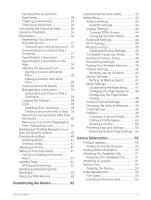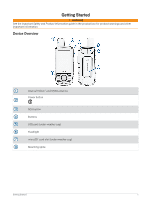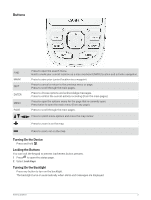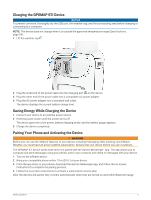Garmin GPSMAP 67i Owners Manual - Page 8
Status LED, Status Icons, LED Activity, Status
 |
View all Garmin GPSMAP 67i manuals
Add to My Manuals
Save this manual to your list of manuals |
Page 8 highlights
Status LED The status LED indicates the device status. LED Activity Double flashing green Flashing green Flashing red Alternating red and green flashes Status Icons ANT+® sensor status Status You have an unread inReach® message. The device is in expedition mode. An inReach message failed to send. The device is below 10-percent battery power. The device is in SOS mode. GPS signal strength Charging battery Charging complete Bluetooth® technology status Wi‑Fi® status Sending, receiving, or searching for inReach messages and tracking points Unread inReach messages inReach tracking status 2 Getting Started

Status LED
The status LED
indicates the device status.
LED Activity
Status
Double flashing green
You have an unread inReach
®
message.
Flashing green
The device is in expedition mode.
Flashing red
An inReach message failed to send.
The device is below 10-percent battery power.
Alternating red and green flashes
The device is in SOS mode.
Status Icons
ANT+
®
sensor status
GPS signal strength
Charging battery
Charging complete
Bluetooth
®
technology status
Wi‑Fi
®
status
Sending, receiving, or searching for inReach messages and tracking points
Unread inReach messages
inReach tracking status
2
Getting Started