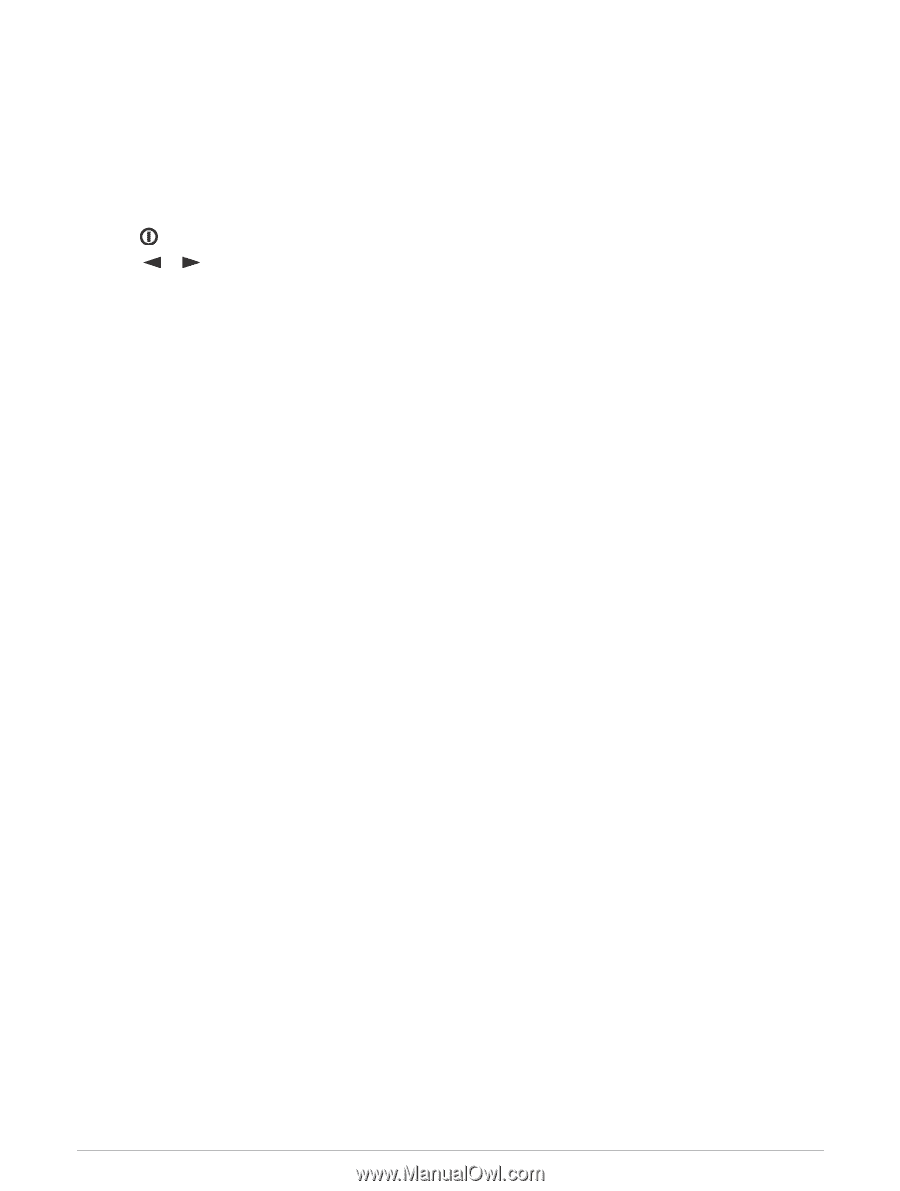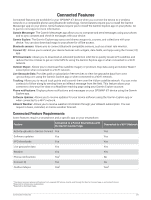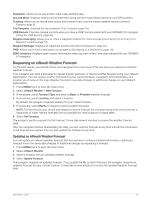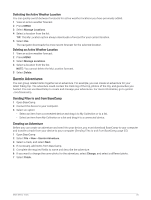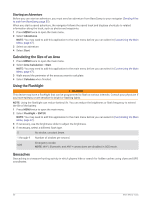Garmin GPSMAP 67i Owners Manual - Page 37
Downloading Connect IQ Features Using Your Computer, Viewing Connect IQ Widgets, Data Use and History
 |
View all Garmin GPSMAP 67i manuals
Add to My Manuals
Save this manual to your list of manuals |
Page 37 highlights
Downloading Connect IQ Features Using Your Computer 1 Connect the device to your computer using a USB cable. 2 Go to apps.garmin.com, and sign in. 3 Select a Connect IQ feature, and download it. 4 Follow the on-screen instructions. Viewing Connect IQ Widgets 1 Press to open the status page. 2 Select or to scroll through the widgets. Data Use and History You can view plan details and data use on the GPSMAP 67i device. Viewing Plan Details 1 Press MENU twice to open the main menu. 2 Select inReach Utilities. 3 Select Plan Details. Viewing Data Use You can view the number of messages, check-in messages, and track points sent during the current billing cycle. The data use counter resets automatically at the beginning of each billing cycle. 1 Press MENU twice to open the main menu. 2 Select inReach Utilities. 3 Select Plan Usage. Data Use and History 31