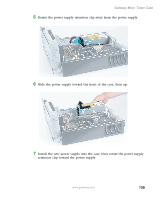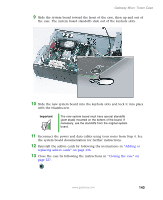Gateway E-2100 E-2100 User's Guide - Page 149
Reinstall the add-in cards by following the instructions
 |
View all Gateway E-2100 manuals
Add to My Manuals
Save this manual to your list of manuals |
Page 149 highlights
Gateway Micro Tower Case 9 Slide the system board toward the front of the case, then up and out of the case. The system board standoffs slide out of the keyhole slots. 10 Slide the new system board into the keyhole slots and lock it into place with the thumbscrew. Important The new system board must have special standoffs (pem studs) mounted on the bottom of the board. If necessary, use the standoffs from the original system board. 11 Reconnect the power and data cables using your notes from Step 4. See the system board documentation for further instructions. 12 Reinstall the add-in cards by following the instructions in "Adding or replacing add-in cards" on page 136. 13 Close the case by following the instructions in "Closing the case" on page 127. www.gateway.com 143