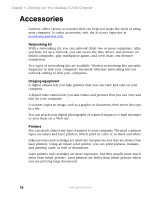Gateway E-2100 E-2100 User's Guide - Page 22
Finding your specifications - memory
 |
View all Gateway E-2100 manuals
Add to My Manuals
Save this manual to your list of manuals |
Page 22 highlights
Chapter 1: Checking Out Your Gateway E-2100 Computer Finding your specifications For more information about your computer, such as memory size, memory type, and hard drive size, go to the My Computer Info link in HelpSpot or visit Gateway's eSupport page at support.gateway.com. The eSupport page also has links to additional Gateway documentation and detailed specifications. In Windows XP, view your computer's serial number or check your specifications by clicking Start, Help and Support, then clicking My Computer Info. 16 www.gateway.com

16
Chapter 1: Checking Out Your Gateway E-2100 Computer
www.gateway.com
Finding your specifications
For more information about your computer, such as memory size, memory type,
and hard drive size, go to the
My Computer Info
link in
HelpSpot
or visit Gateway’s
eSupport
page at
support.gateway.com
. The
eSupport
page also has links to
additional Gateway documentation and detailed specifications.
In Windows XP, view your computer’s serial number or check your
specifications by clicking
Start
,
Help and Support
, then clicking
My Computer Info
.