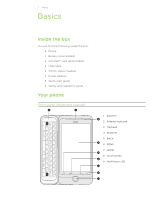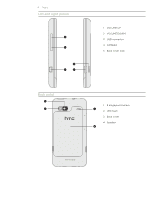HTC Desire Z User Guide - Page 11
SIM card, Inserting the SIM card
 |
View all HTC Desire Z manuals
Add to My Manuals
Save this manual to your list of manuals |
Page 11 highlights
11 Basics SIM card The SIM card contains your phone number, service details, and phonebook/message memory. Your phone supports both 1.8 V and 3 V SIM cards. Some legacy SIM cards may not function with your phone. You should consult with your mobile operator for a replacement SIM card. There may be fees for this service. Inserting the SIM card 1. Take the back cover off. See "Removing the back cover." 2. Remove the battery. See "Removing the battery." 3. With the SIM card's gold contacts facing down, insert the SIM card into the slot with its cut-off corner first. 4. Push the SIM card completely into the slot. Removing the SIM card 1. Take the back cover off. See "Removing the back cover." 2. Remove the battery. See "Removing the battery." 3. Slide the SIM card out from the SIM card slot using your thumb.