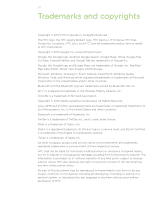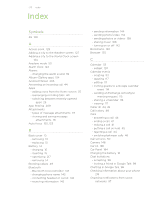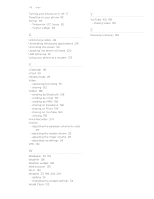HTC Desire Z User Guide - Page 224
Facebook for HTC Sense, Extended Home screen
 |
View all HTC Desire Z manuals
Add to My Manuals
Save this manual to your list of manuals |
Page 224 highlights
224 Index Checking weather 126 Clock 121 Clock widget (HTC) 121 Conference call 46 Connected media 167 Connecting your phone to a computer 25 Connect to PC 25 Contact groups 60 - creating 60 - deleting a group 61 - editing a contact group 60 - rearranging your contact groups 61 - Sending a message or email to a group 61 Contact information - editing 59 - merging 54 - sending 59 Contacts - adding a new contact 53 - backing up your contacts to the storage card 57 - importing from an Exchange ActiveSync account 54 - importing from your SIM card 53 - transferring contacts from your old phone 52 Contacts list 56 - filtering 57 Conversations 58, 77 Copying files to or from the storage card 26 Copying text 138 D Data connection 129 Date and time 123 Desk Clock 122 E Effects (camera) 152 Email - sending photo/video 152 - sending photos or videos 157 Emergency call 43 Event reminders 118 Exchange ActiveSync 105, 111 Extended Home screen 21 F Facebook - commenting photos 161 - Facebook for Android 91, 92 - Facebook for HTC Sense 90, 92 - sharing photos 158 - view photos 161 Facebook for HTC Sense - sharing photo/video 152 Face detection - manual capturing 150 Factory reset 221 Finger gestures 17 Flashlight 205 Flash settings (camera) - photo mode 150 - video mode 151 Flickr - commenting photos 161 - sharing photos 159 - viewing photos 161 FM Radio 203 Folders 35 - creating a new folder 35 - renaming a folder 36 Footprints 181 Friend Stream 95 - checking notifications 97 - commenting on and liking Facebook posts 96 - Friend Stream widget 97 G G-sensor 215 Gallery 154 Gmail/Google Mail - about 100 - adding a signature 104 - changing the settings 104 - labeling a conversation 103 - muting a conversation 104 - reading emails 101 - replying/forwarding emails 102 - searching emails 102 - sending an email 101 - spam 104 - star an email 103