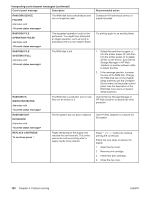HP 2420 HP LaserJet 2400 Series - User Guide - Page 136
Dimm Slot <x>, Xy.zz Check Ram
 |
UPC - 829160289205
View all HP 2420 manuals
Add to My Manuals
Save this manual to your list of manuals |
Page 136 highlights
Interpreting control-panel messages (continued) Control panel message Description 49.XXXXX ERROR alternates with To continue turn off then on A critical firmware error has occurred. 50.X FUSER ERROR For help press A fuser error has occurred. 51.XY ERROR For help press alternates with To continue turn off then on 52.XY ERROR For help press alternates with To continue turn off then on 53.XY.ZZ CHECK RAM DIMM SLOT alternates with To continue turn off then on A temporary printing error occurred. A temporary printing error occurred. There is a problem with the printer memory. The DIMM that caused the error will not be used. 54.XX ERROR alternates with To continue turn off then on This message is typically related to a sensor issue. Recommended action 1. Turn the printer power off, leave it off for 20 minutes, and then turn the printer power on. 2. If the message persists, contact an HP-authorized service or support provider (see HP customer care). 1. Turn the printer power off and then on. 2. If the message persists, contact an HP-authorized service or support provider (see HP customer care). 1. Turn the printer power off and then on. 2. If the message persists, contact an HP-authorized service or support provider (see HP customer care). 1. Turn the printer power off and then on. 2. If the message persists, contact an HP-authorized service or support provider (see HP customer care). You will be prompted to press (SELECT button) to continue in the following cases: ● 1 or 2 DIMMs where the only error is ZZ=04 ● 2 DIMMs where one is good and the other has an error with ZZ=01, 02, 03, or 05 ● 2 DIMMs where one has an error with ZZ=04 and the other has an error with ZZ=01, 02, 03, or 05 Values of X and Y are as follows: ● X = DIMM type, 1 = RAM ● Y = Device location, 0 = Internal memory (RAM), 1 or 2 = DIMM slot 1 or 2 If the message continues, you might need to replace the specified DIMM. Turn the printer power off, and then replace the DIMM that caused the error. Turn the printer power off and then on. If error reappears, record message and contact an HP-authorized service or support provider (see HP customer care. 124 Chapter 4 Problem solving ENWW