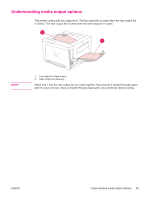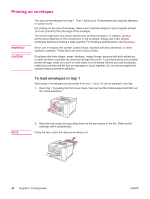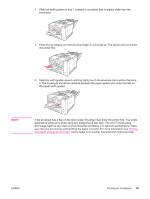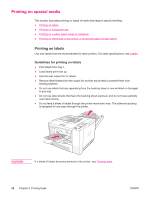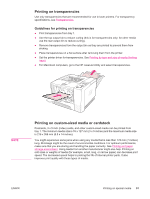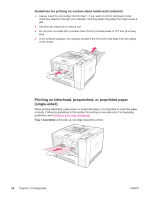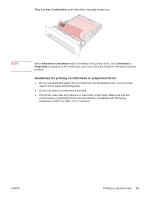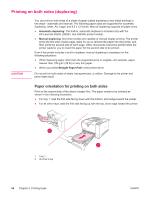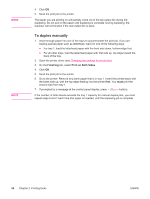HP 2420 HP LaserJet 2400 Series - User Guide - Page 64
Printing on letterhead, prepunched, or preprinted paper (single-sided)
 |
UPC - 829160289205
View all HP 2420 manuals
Add to My Manuals
Save this manual to your list of manuals |
Page 64 highlights
Guidelines for printing on custom-sized media and cardstock ● Always insert the short-edge first into tray 1. If you want to print in landscape mode, make this selection through your software. Inserting paper long-edge first might cause a jam. ● Use the rear output bin to reduce curl. ● Do not print on media that is smaller than 76 mm (3 inches) wide or 127 mm (5 inches) long. ● In the software program, set margins at least 6.40 mm (0.25 inch) away from the edges of the media. Printing on letterhead, prepunched, or preprinted paper (single-sided) When printing letterhead, prepunched, or preprinted paper, it is important to orient the paper correctly. Follow the guidelines in this section for printing on one side only. For duplexing guidelines, see Printing on both sides (duplexing). Tray 1 orientation: print-side up, top edge toward the printer. 52 Chapter 2 Printing tasks ENWW