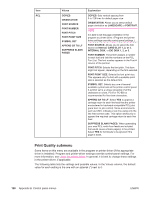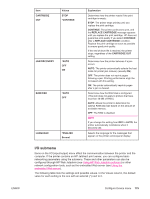HP 2420 HP LaserJet 2400 Series - User Guide - Page 184
System Setup submenu, Values, Explanation, CLEANING INTERVAL, DATE/TIME, DATE FORMAT, JOB STORAGE
 |
UPC - 829160289205
View all HP 2420 manuals
Add to My Manuals
Save this manual to your list of manuals |
Page 184 highlights
Item Values CLEANING INTERVAL *1000 2000 5000 10000 20000 Explanation Sets the interval at which the auto cleaning is due for the printer. System Setup submenu Items on this menu affect printer behavior. Configure the printer according to your printing needs. The following table lists the settings and possible values. In the Values column, the default value for each setting is the one with an asterisk (*) next to it. Item DATE/TIME JOB STORAGE LIMIT JOB HELD TIMEOUT SHOW ADDRESS Values DATE DATE FORMAT TIME TIME FORMAT 1 to 100 (*32) *OFF 1 HOUR 4 HOURS 1 DAY 1 WEEK *AUTO OFF Explanation Sets the date and time settings. Specifies the number of quick copy jobs that can be stored on the printer. Sets the amount of time that held jobs are kept before being automatically deleted from the queue. Defines whether or not the printer address will be shown on the display if the device is connected to a network. If AUTO is selected the IP Address of the device appears with the READY message. 172 Appendix B Control panel menus ENWW