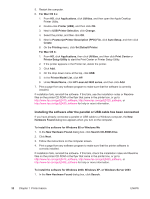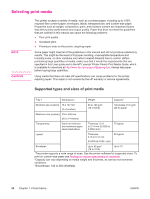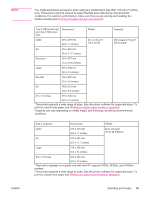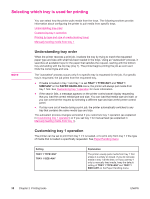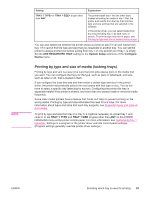HP 2420 HP LaserJet 2400 Series - User Guide - Page 47
The printer supports a wide range of sizes. See the printer software for supported sizes. - laserjet 2420dn printer
 |
UPC - 829160289205
View all HP 2420 manuals
Add to My Manuals
Save this manual to your list of manuals |
Page 47 highlights
NOTE ENWW You might experience some jams when using any media that is less than 178 mm (7 inches) long. These jams might be caused by paper that has been affected by environmental conditions. For optimum performance, make sure that you are storing and handling the media correctly (see Printing and paper storage environment). Tray 2 (250-sheet tray) Dimensions1 and tray 3 (500-sheet tray) Weight Capacity2 Letter 216 x 279 mm (8.5 x 11 inches) 60 to 120 g/m2 (16 to 32 lb) 250 sheets of 75 g/m2 (20 lb) paper A4 210 x 297 mm (8.3 x 11.7 inches) Executive 191 x 267 mm (7.3 x 10.5 inches) Legal 216 x 356 mm (8.5 x 14 inches) B5 (JIS) 182 x 257 mm (7.2 x 10 inches) A5 148 x 210 mm (5.8 x 8.3 inches) 8.5 x 13 inches 216 x 330 mm (8.5 x 13 inches) 1The printer supports a wide range of sizes. See the printer software for supported sizes. To print on custom-size paper see Printing on custom-sized media or cardstock. 2Capacity can vary depending on media weight and thickness, as well as environmental conditions. Built-in duplexer1 Dimensions2 Weight Letter 216 x 279 mm (8.5 x 11 inches) 60 to 105 g/m2 (16 to 28 lb Bond) A4 210 x 297 mm (8.3 x 11.7 inches) Legal 216 x 356 mm (8.5 x 14 inches) 8.5 x 13 inches 216 x 330 mm (8.5 x 13 inches) 1The built-in duplexer is included only with the HP LaserJet 2420d, 2420dn, and 2430dtn printers. 2The printer supports a wide range of sizes. See the printer software for supported sizes. To print on custom-size paper see Printing on custom-sized media or cardstock. Selecting print media 35