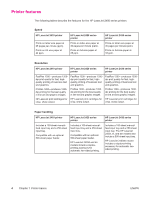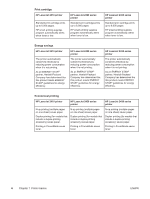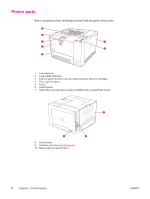HP 2420 HP LaserJet 2400 Series - User Guide - Page 15
Printer configurations, Feature designations for the HP LaserJet 2400 series printer, Letter - laserjet paper tray
 |
UPC - 829160289205
View all HP 2420 manuals
Add to My Manuals
Save this manual to your list of manuals |
Page 15 highlights
Printer configurations NOTE The HP LaserJet 2400 series printer is available in several configurations.The letters that follow the printer name indicate the differences between the configurations. Each letter refers to a specific feature. Use the information in this section to determine which features your model has. Not all models are available in all configurations. Feature designations for the HP LaserJet 2400 series printer Letter no letter d n t Description This is the base model. Models with this designation include a duplexing unit for automatic two-sided printing. Models with this designation include an embedded HP Jetdirect print server for connecting to a 10/100Base-T network. Models with this designation include an additional paper tray. ENWW Printer configurations 3