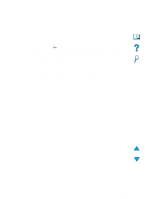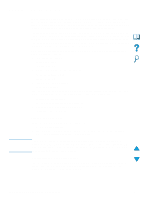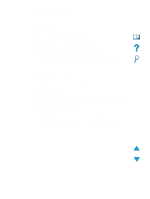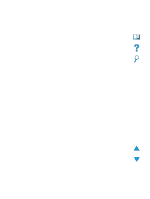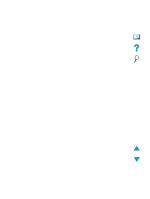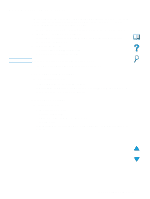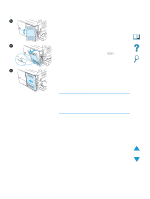HP 4100mfp HP LaserJet 4100mfp -User Guide - Page 144
Hold off print job submenu, Reset copy timeout submenu
 |
UPC - 725184896392
View all HP 4100mfp manuals
Add to My Manuals
Save this manual to your list of manuals |
Page 144 highlights
Hold off print job submenu This option permits the administrator to determine whether or not network print jobs should be prevented from printing for a certain period of time after completion of a copy job, or if the control panel is accessed. When this option is ON, a walk-up user is given control of the MFP and is allowed a specified period of time to make a copy or send an email. If this option is OFF, a print job can begin immediately after a copy job is completed, requiring that the user wait for a mopy or job boundary before the second copy job can be processed. q ON - Any new control panel activity will suppress an incoming print job within the designated period of time, based on the assumption that the user wishes to copy or send a job. Printing starts immediately after the copy or send job is complete. q OFF - An incoming print job is processed immediately, even if a walk-up user has already placed their originals and is ready to press the START key. The Hold Off Time submenu allows the administrator to specify the period of time before a print job begins. Reset copy timeout submenu This option allows the system administrator to define the period of time that must pass, after any control panel activity, before the copy settings revert to their defaults. The default timeout value is 60 seconds. Reset send timeout submenu This timeout option defines the administrator to define the period of time that must pass, after any control panel activity, before the digital-sending settings revert to their defaults. The default timeout value is 60 seconds. 142 Appendix D - System administrator guide EN