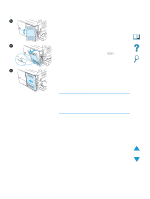HP 4100mfp HP LaserJet 4100mfp -User Guide - Page 152
for HP Support Assistant 107, Con Device menu 39
 |
UPC - 725184896392
View all HP 4100mfp manuals
Add to My Manuals
Save this manual to your list of manuals |
Page 152 highlights
characters misformed 100 check button 34 checking toner level 70 chlorofluorocarbons 132 choosing appropriate printer driver 59 circuit capacity 123 cleaning fuser automatically 73 fuser manually 73 paper path 73 printer automatically 40 product 71 toner from clothing 72 cleaning page 40, 73 Clear button 34 clearable warnings, setting default 41 clearing address books 42 event log 42 persistent messages 86 clearing jams from ADF (automatic document feeder) 84 from duplexer 81 from fuser area 83 from input tray areas 80 from output area 82 from top cover and print cartridge areas 79 locating source 78 messages on control panel 78 occurring repeatedly 85 clipped margins 103 clothing, cleaning toner from 72 collating (mopying) factory defaults 47 messages 86 setting defaults 39 using 61 color scan preference 39 scanning and sending 49 setting 51 commands for printer HP-GL/2 147 PCL 147 PJL 147 compact disc for HP Support Assistant 107 for service parts information 107 configuration bundles available for product 12 configuration page for product 37 in embedded Web server 138 Configure Device menu 39 configuring alerts 76 control panel messages 60 e-mail settings 143 LDAP 143 networked products remotely 18 Novell NetWare parameters 144 password 60 printer drivers 59 printer for IP printing 60 printers connected to network with HP Jetdirect print server 144 product 10, 137 scanner defaults 143 SMTP address for e-mail 143 support contact URLs 139 connecting embedded Web server 138 connections, testing gateway 39 conserving power, paper, and toner 132 consumables. See supplies consumption of power 123 contact information for system administrator 143 contact URLs, configuring 139 contrast, setting default 39 control panel buttons 34 changing settings for copying 46 clearing jam messages 78 configuration information 138 configuring messages 60 Copy Settings screen 36, 46 Describe Original screen 36 description 33, 34 features 34 layout 34 lights 34 locking functions 60 menu map 37 messages 86 navigating 35 Pause/Resume 37 screens 36 Send Options screen 36 status bar 35 testing hardware 42 control panel menus Configure Device 39 description 33, 37 Diagnostics 42 I/O 41 Information 37 Paper Handling 38 Pause/Resume 37 Print Quality 40 reaching 37 Resets 42 Retrieve Job 37 Service 42 System Setup 41 copy count 35 copy jobs. See jobs Copy Settings screen 36, 46 copying basic procedures 44 both sides 47 changing contrast 48 changing quality 48 default settings 44 delaying current job 32 description 13, 43 in color 49 increasing and decreasing image brightness 34 making a single copy 44 making multiple copies 44 one-touch 44 reducing and enlarging 48 setting defaults 39 setting parameters 46 setting timeout 41 using other than defaults 45 using user-defined settings 45 count copies 35 pages, resetting 42 Courier fonts printing as 103 selecting which font version 39 setting default 39 creased paper 101 crooked page 100 150 Index EN