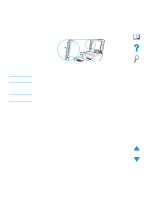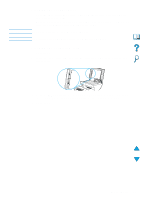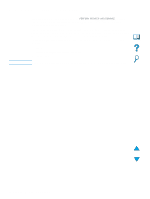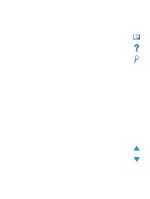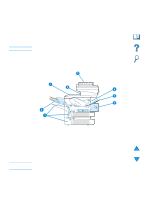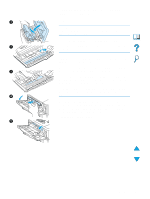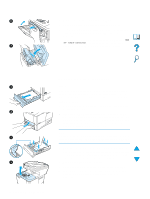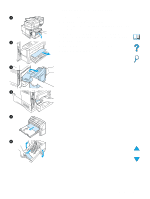HP 4100mfp HP LaserJet 4100mfp -User Guide - Page 78
Performing preventative maintenance, PERFORM PRINTER MAINTENANCE
 |
UPC - 725184896392
View all HP 4100mfp manuals
Add to My Manuals
Save this manual to your list of manuals |
Page 78 highlights
Performing preventative maintenance Note You should replace certain parts when the PERFORM PRINTER MAINTENANCE message appears on the product control panel display. This helps ensure that the product maintains optimal performance. The maintenance message will appear every 200,000 pages. To check the number of pages the product has printed, print either a configuration page or a supplies status page (see "Reaching the embedded Web server" on page 139 for details). To order the printer maintenance kit, see "Ordering information" on page 125. The kit includes: q fuser q printer rollers (transfer, pickup, and feed) q instructions The printer maintenance kit is a consumable item and is not covered under warranty. 76 Chapter 7 - Product maintenance EN