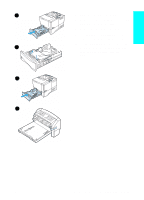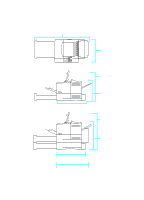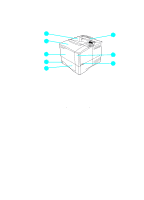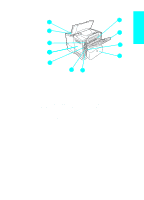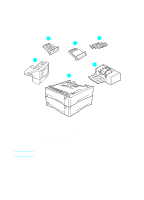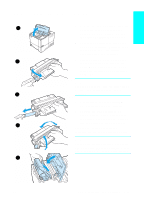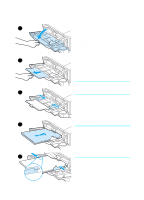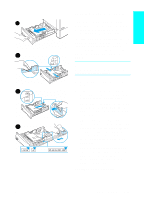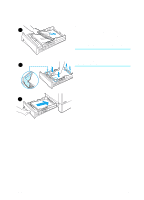HP 4100n HP LaserJet 4100 series printers - Getting Started Guide - Page 16
Back view, Enhanced I/O EIO slots
 |
View all HP 4100n manuals
Add to My Manuals
Save this manual to your list of manuals |
Page 16 highlights
English Back view 11 1 10 2 9 3 8 4 7 6 5 1 Fuser (can be removed to clear paper jams) 2 Rear output bin (straight-through paper path) 3 Power connector 4 Dust cover (tray 2 dust cover not installed if duplexer is installed) 5 Parallel interface port 6 Enhanced I/O (EIO) slots 7 Fast InfraRed (FIR) port for an optional FIR receiver 8 Memory access door (more than one DIMM can be installed) 9 Accessory interface port 10 Serial number and model number (under top cover) 11 Toner cartridge access (under top cover) EN Step 4: Locate printer parts 1-15

EN
Step 4: Locate printer parts
1-15
English
Back view
1
Fuser (can be removed to clear paper jams)
2
Rear output bin (straight-through paper path)
3
Power connector
4
Dust cover (tray 2 dust cover not installed if duplexer is installed)
5
Parallel interface port
6
Enhanced I/O (EIO) slots
7
Fast InfraRed (FIR) port for an optional FIR receiver
8
Memory access door (more than one DIMM can be installed)
9
Accessory interface port
10
Serial number and model number (under top cover)
11
Toner cartridge access (under top cover)
1
2
3
4
5
6
8
9
10
11
7
8