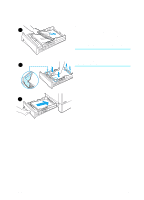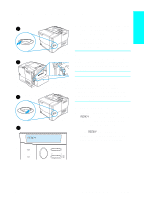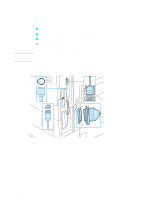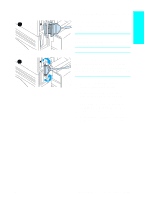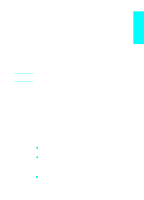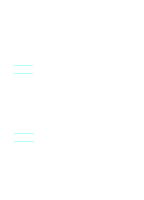HP 4100n HP LaserJet 4100 series printers - Getting Started Guide - Page 26
Connecting a parallel cable, secure the cable to the printer.
 |
View all HP 4100n manuals
Add to My Manuals
Save this manual to your list of manuals |
Page 26 highlights
English Connecting a parallel cable Use the parallel port when directly 1 connecting the printer to a personal computer. CAUTION Make sure the printer is turned off before connecting the parallel cable. Note 2 To ensure reliability, use an IEEE-1284 compliant parallel cable (these cables are clearly marked with "IEEE-1284"). Only IEEE-1284 cables support all of the printer's advanced features. 1 Connect the parallel cable to the parallel port on the printer. 2 Snap the wire clips in place to secure the cable to the printer. The cable should install easily. If installation is difficult, check the cable orientation. 3 Connect the other end of the cable to the parallel port on the computer. EN Step 11: Connect printer cables 1-25

EN
Step 11: Connect printer cables
1-25
English
Connecting a parallel cable
Use the parallel port when directly
connecting the printer to a personal
computer.
CAUTION
Make sure the printer is turned off before
connecting the parallel cable.
Note
To ensure reliability, use an IEEE-1284
compliant parallel cable (these cables
are clearly marked with “IEEE-1284”).
Only IEEE-1284 cables support all of the
printer’s advanced features.
1
Connect the parallel cable to the
parallel port on the printer.
2
Snap the wire clips in place to
secure the cable to the printer.
The cable should install easily. If
installation is difficult, check the
cable orientation.
3
Connect the other end of the cable
to the parallel port on the computer.
1
2