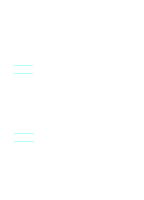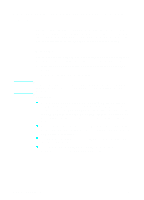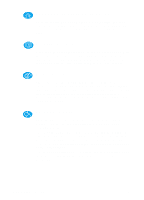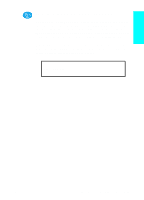HP 4100n HP LaserJet 4100 series printers - Getting Started Guide - Page 34
Step 16: Access the user documentation, Installing the Adobe Acrobat Reader from
 |
View all HP 4100n manuals
Add to My Manuals
Save this manual to your list of manuals |
Page 34 highlights
English Step 16: Access the user documentation Note Note The CD also contains the online user guide, the HP JetDirect Print Server Administrator's Guide, the Adobe™ Acrobat Reader for the English language, and the Fast Infrared Receiver User Guide. This documentation can be viewed directly from the CD or loaded onto your computer. To view user documentation, your system must have Adobe Acrobat Reader installed. Installing the Adobe Acrobat Reader from the CD Windows 95, Windows 98, Windows NT 4.0, or Windows 2000 1 Double-click the CD drive icon from My Computer. 2 Double-click the English folder and then the Adobe folder. Double-click the folder for your operating system and run the executable. The English version of Acrobat Reader will be installed onto your hard drive. Windows 3.1x 1 From the Main Group Window, double-click File Manager, and then double-click CD drive. 2 Double-click the English folder and then the Adobe folder. Double-click the folder for your operating system and run the executable. The English version of Acrobat Reader will be installed onto your hard drive. If you already have Adobe Acrobat Reader on your operating system and would like the newest version, or if you need a version other than English, go to http://www.adobe.com on the World Wide Web. EN Step 16: Access the user documentation 1-33