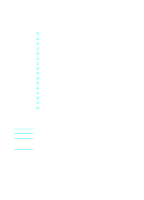HP 4100n HP LaserJet 4100 series printers - Getting Started Guide - Page 4
Getting Started Guide, HP Customer Care, Quick Reference - network setup
 |
View all HP 4100n manuals
Add to My Manuals
Save this manual to your list of manuals |
Page 4 highlights
English 1 Getting Started Guide Getting Started Introduction 1-5 Where to look for information 1-6 Installation checklist 1-8 Step 1: Check package contents 1-9 Step 2: Remove internal packaging 1-10 Step 3: Prepare printer location 1-12 Step 4: Locate printer parts 1-14 Step 5: Install accessories 1-16 Step 6: Install the toner cartridge 1-17 Step 7: Load trays 1-18 Step 8: Attach the power cord 1-21 Step 9: Change the control panel language (optional 1-22 Step 10: Test the printer 1-23 Step 11: Connect printer cables 1-24 Step 12: Install the printing software 1-27 Step 13: Verify printer setup 1-30 Step 14: Distribute software to network clients (optional) . . . . . 1-31 Step 15: Install the software for network clients (optional) . . . . 1-32 Step 16: Access the user documentation 1-33 HP Customer Care Find product support on the World Wide Web 1-35 Get answers through e-mail 1-35 Tools and documentation 1-35 Connect with other users online 1-36 We stay in touch 1-36 Web registration 1-36 HP SupportPack 1-36 Talk to a technical support agent 1-37 Quick Reference Control panel 1-39 Printing tasks 1-49 Paper jams 1-52 Correcting output quality problems 1-58 About the toner cartridge 1-67 Paper sizes supported 1-69 EN 1-3