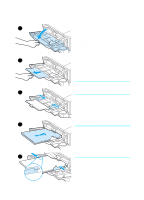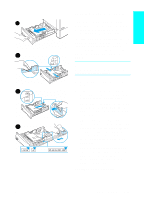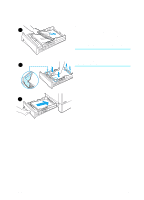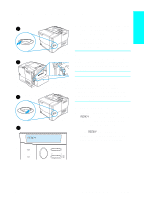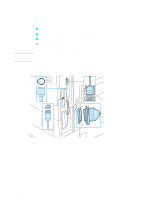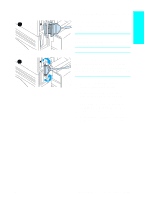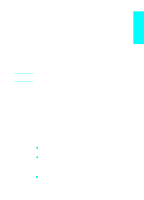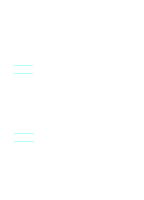HP 4100n HP LaserJet 4100 series printers - Getting Started Guide - Page 24
Step 10: Test the printer, READY, INFORMATION MENU, PRINT CONFIGURATION - print configuration page
 |
View all HP 4100n manuals
Add to My Manuals
Save this manual to your list of manuals |
Page 24 highlights
English Step 10: Test the printer 1 READY 2 INFORMATION MENU 3 PRINT CONFIGURATION 4 PRINT CONFIGURATION Before connecting the printer to a network or computer, print a configuration page to make sure the printer is operating correctly. 1 Make sure the printer is on and the READY message is displayed. 2 Press MENU until the display reads INFORMATION MENU. 3 Press ITEM until the display reads PRINT CONFIGURATION PAGE. 4 Press SELECT to print. 5 Look at the configuration page to see how the printer is configured. Note If an HP JetDirect print server is installed, an HP JetDirect configuration page will also print. If the configuration page does not print correctly, see the problem-solving chapter in the online user guide. 5 EN Step 10: Test the printer 1-23