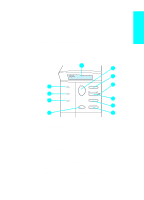HP 4100n HP LaserJet 4100 series printers - Getting Started Guide - Page 44
Close Top Cover, Env Feeder Load, Type] [size], Envelope Feeder, Size = [x], Input Device, Condition
 |
View all HP 4100n manuals
Add to My Manuals
Save this manual to your list of manuals |
Page 44 highlights
English Common printer messages (continued) Message Explanation CLOSE TOP COVER ENV FEEDER LOAD [TYPE] [SIZE] ENVELOPE FEEDER SIZE = [xxxxx] ENVELOPE FEEDER TYPE = [xxxxx] INPUT DEVICE CONDITION [xx.yy] INSTALL TONER CARTRIDGE The top cover is open and must be closed for printing to continue. A job has been sent to the envelope feeder and it is empty. Load the correct size and type in the feeder. Pressing GO will prompt a question asking if you would rather print on another available size of envelope in the printer. Press -VALUE+ to scroll through the available types and sizes; press SELECT to accept an alternate type or size. Make sure the envelope size and type are set correctly from the Paper Handling Menu in the printer control panel (see the description of the Paper Handling Menu in the online user guide). The printer is asking what size of envelopes has been loaded in the envelope feeder. In response, you can take either of the following actions: • press SELECT to accept the current envelope size • press -VALUE+ to change the size and then press SELECT to accept the new size If you do not press any buttons, the message disappears in about 1 minute. Note Changing the size here changes the default for envelope size in the envelope feeder in the Paper Handling Menu (see the description of the Paper Handling Menu in the online user guide). The printer has received a job under the following conditions: • the envelope type requested by the job is not available in the printer • envelopes have just been placed in the envelope feeder (thus triggering the paper sensor) You can take either of the following actions: • press SELECT to accept the paper type and then press GO • press +VALUE- to change the type, press SELECT to accept the new type, and then press GO to continue An input paper handling device has a condition that needs attention before printing can resume. Turn the printer off. Disconnect the cable to the input paper handling devices and then reconnect it. Turn the printer on. See the documentation that came with the paper handling device for assistance. The toner cartridge has been removed and must be reinstalled for printing to continue. EN Control panel 1-43