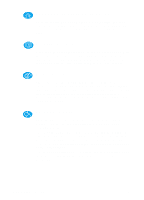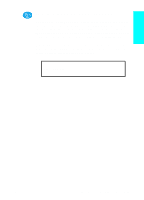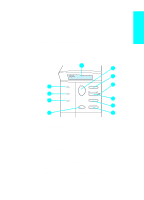HP 4100n HP LaserJet 4100 series printers - Getting Started Guide - Page 40
Quick Reference, Control panel
 |
View all HP 4100n manuals
Add to My Manuals
Save this manual to your list of manuals |
Page 40 highlights
Quick Reference English This section of the guide contains tips and quick information on how to use the printer. See "Where to look for information" on page 1-6 for additional sources of information. Control panel 1 2 READY 3 11 Ready Go Menu 4 Data Item 10 Attention - Value + 9 Cancel 5 Job Select 6 8 7 1 Displays printer messages 2 Places the printer online or offline, resumes printing, and exits menus 3 Cycles through menus 4 Displays available help messages 5 Cycles through items in a selected menu 6 Cycles through values in a selected menu item 7 Saves the control panel setting you have selected 8 Cancels the current print job 9 Lights when action is required (when lit, see the display message) 10 Lights when the printer is processing information (when lit, see the display message) 11 Lights when the printer is online and ready to print EN Control panel 1-39