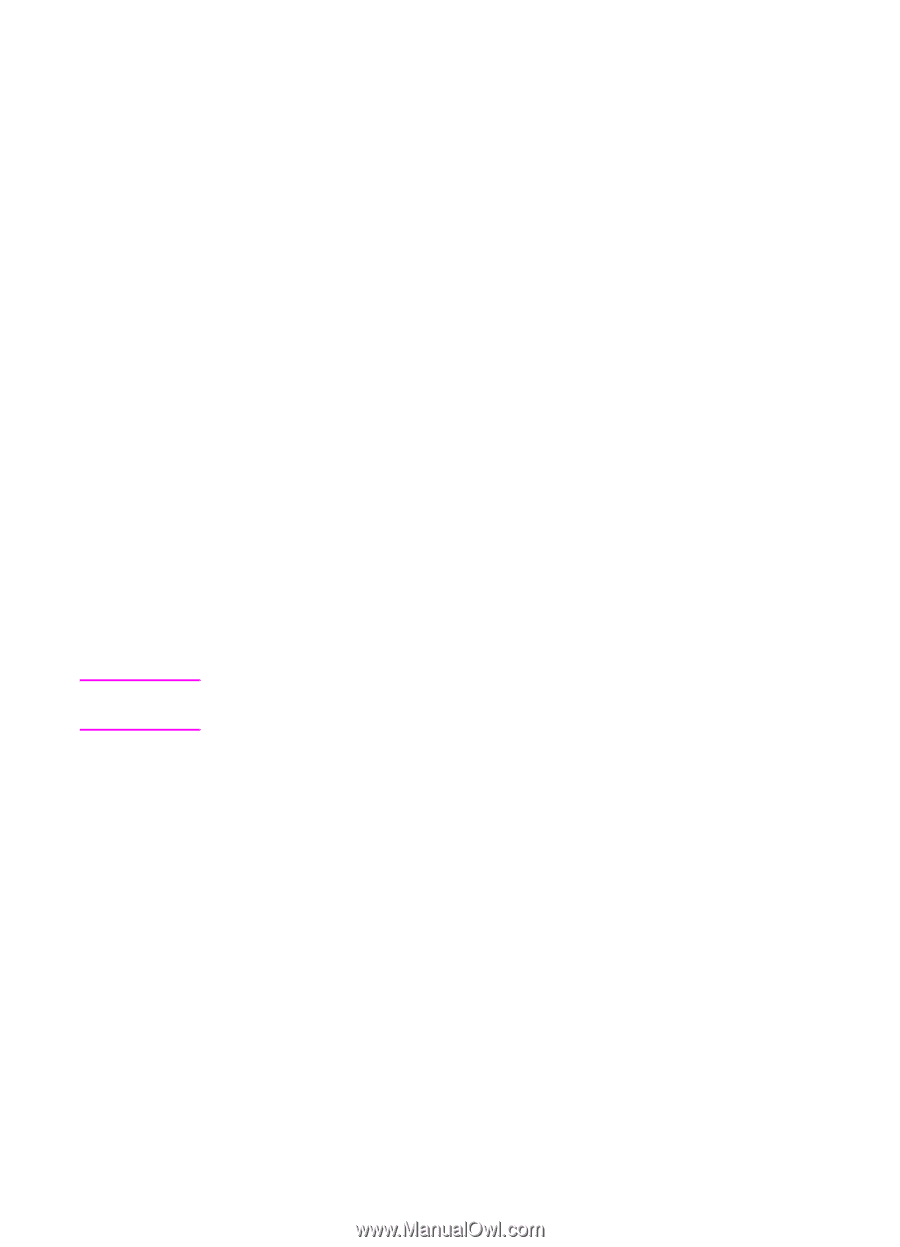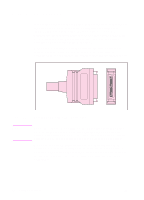HP 4500 HP Color LaserJet 4500, 4500 N, 4500 DN Printer - User Guide, C4084-90 - Page 102
IBM OS/2 LAN Server and Warp Server Networks, LocalTalk Configuration, Macintosh DIN-8 Cable
 |
View all HP 4500 manuals
Add to My Manuals
Save this manual to your list of manuals |
Page 102 highlights
Note IBM OS/2 LAN Server and Warp Server Networks For IBM OS/2 LAN Server and Warp Server Networks, HP JetAdmin software supports the Data Link Control (DLC) and TCP/IP environments. When using virtual memory, increasing server RAM may improve performance. This is especially evident if the swapper.dat file is large. Any performance improvement is dependent upon the number of network printers and type of printer driver. LocalTalk Configuration The LocalTalk interface enables you to print directly from a standalone Apple Macintosh computer or from a Macintosh computer on a LocalTalk network. For specific information on configuring your computer and printer to print through a LocalTalk interface, refer to the printer's getting started guide and the HP JetDirect Print Server Software Installation Guide. Macintosh DIN-8 Cable To connect a Macintosh computer directly to this printer, use a standard Macintosh DIN-8 printer cable. This cable cannot be used in a network configuration. For LocalTalk configuration, the DIN-8 printer cable must be plugged into the printer port of your Macintosh computer. LocalTalk Network Configuration To connect the printer to a Macintosh computer on a LocalTalk network, use the HP LocalTalk Cable Kit. You will need a kit for each printer and an additional kit for each Macintosh computer on your network. 102 Printer Interfaces EN