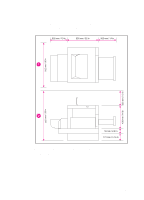HP 4500 HP Color LaserJet 4500, 4500 N, 4500 DN Printer - User Guide, C4084-90 - Page 108
Disabling Network Protocols (Optional), To reach network protocols
 |
View all HP 4500 manuals
Add to My Manuals
Save this manual to your list of manuals |
Page 108 highlights
5 Press ITEM until CFG ETALK=NO * displays. 6 Press VALUE until CFG ETALK=YES displays. 7 Press SELECT once. CFG ETALK=YES * displays. 8 Press ITEM. PHASE=1 or PHASE=2 displays. 9 Press ITEM to retain the value and continue, or press VALUE to change the phase parameter. 10 Press SELECT to save the new value. 11 If you are finished, press GO to return the printer to the READY state. - OR - See the appropriate sections for other protocols that will be used. Disabling Network Protocols (Optional) By factory default, all supported network protocols are enabled. Disabling unused protocols has the following benefits: q decreases printer-generated network traffic q prevents unauthorized users from printing to the printer q provides only pertinent information on the configuration page q allows the printer control panel to display protocol-specific error and warning messages To reach network protocols 1 Press MENU until HP EIO 1 MENU displays. 2 Press ITEM until CFG NETWORK=NO * displays. 3 Press VALUE until CFG NETWORK=YES displays. 4 Press SELECT once. CFG NETWORK=YES * displays. 5 In the sections that follow, find the protocol that you want to disable. 108 Printer Interfaces EN