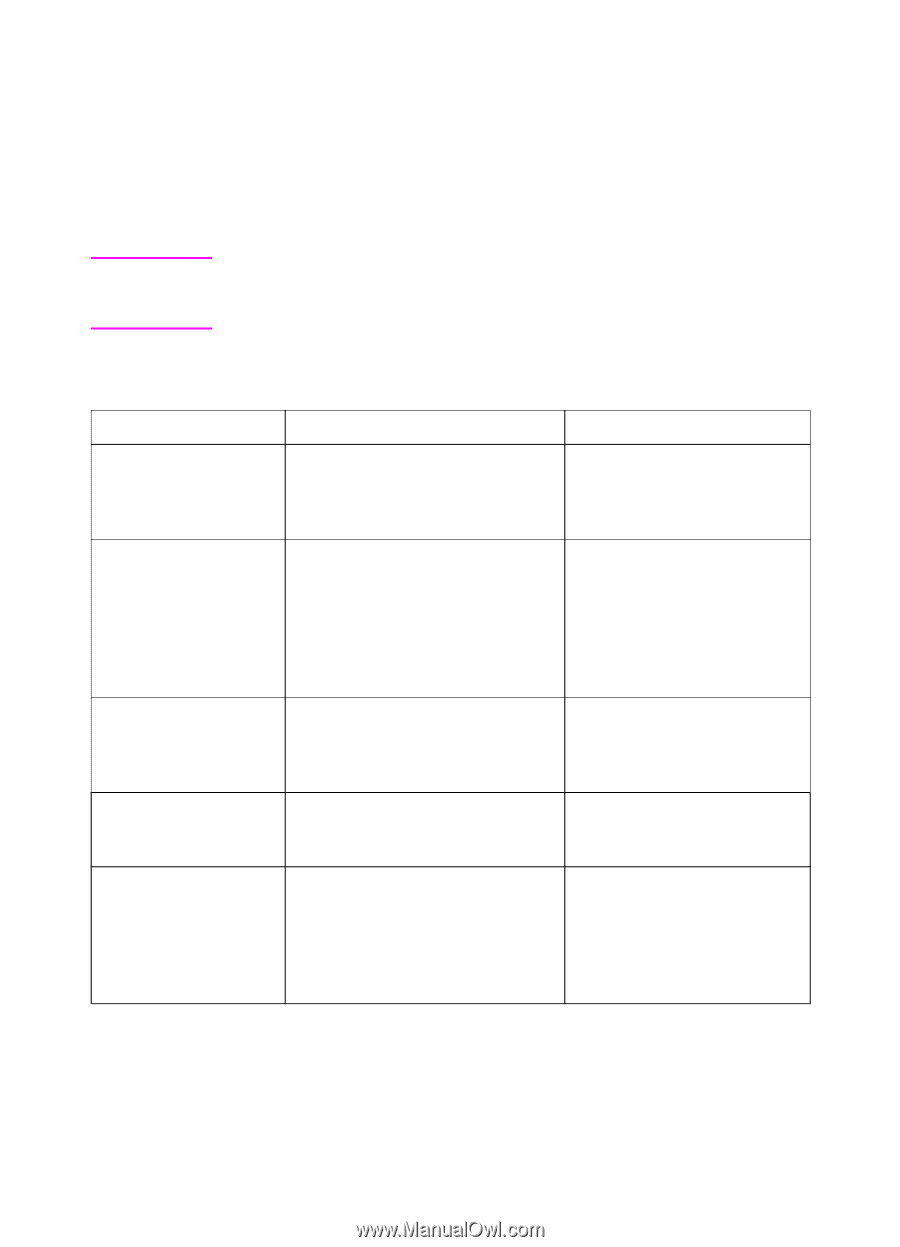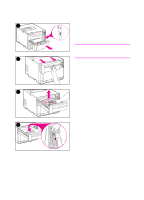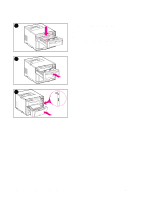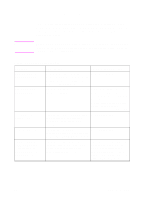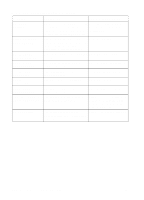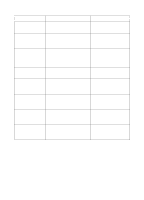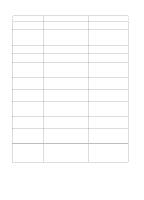HP 4500 HP Color LaserJet 4500, 4500 N, 4500 DN Printer - User Guide, C4084-90 - Page 121
Printer Control Panel Messages, Message, Description, Recommended Action
 |
View all HP 4500 manuals
Add to My Manuals
Save this manual to your list of manuals |
Page 121 highlights
Printer Control Panel Messages Note The following table lists the printer control panel messages for this printer. Printer messages with numeric prefixes are listed in numerical order. Printer messages without numeric prefixes are listed in alphabetical order. Except when the printer is initially turned on, messages are displayed in the display language selected in the printer control panel (such as English, French, or Spanish). Printer Control Panel Messages Message Description Recommended Action ACCESS DENIED MENUS LOCKED BAD DUPLEXER CONNECTION CALIBRATION EXECUTING CANCELING JOB CANNOT DUPLEX CHECK REAR BIN alternates with CANNOT DUPLEX CHECK PAPER Displayed for approximately 5 seconds when a user attempts to modify a menu value while control panel locking is enabled. No action required. The duplex printing accessory is not 1. Check the duplex printing correctly installed. accessory power cord. 2. Turn the printer off and then back on. 3. If the error continues, verify that the duplex printing accessory is correctly installed. The printer is executing an internal color calibration. This process should take approximately 90 seconds. No action required. The printer is in the process of No action required. canceling a print job. Incoming data for the current job will be discarded. The printer cannot duplex because the rear output bin is open or the media is not supported by the duplex printing accessory. Close the rear output bin. If the bin is closed, verify that the media is supported by the duplex printing accessory. See Supported Media Weights and Sizes section in Chapter 3. EN Chapter 8 121