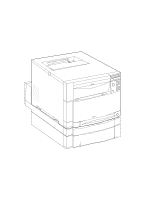6
Contents
EN
Printing Menu. . . . . . . . . . . . . . . . . . . . . . . . . . . . . . . . . . . . . . .36
I/O Menu . . . . . . . . . . . . . . . . . . . . . . . . . . . . . . . . . . . . . . . . . .37
EIO Menu. . . . . . . . . . . . . . . . . . . . . . . . . . . . . . . . . . . . . . . . . .37
Calibration Menu . . . . . . . . . . . . . . . . . . . . . . . . . . . . . . . . . . . .38
Resets Menu . . . . . . . . . . . . . . . . . . . . . . . . . . . . . . . . . . . . . . .39
Using the Printer Control Panel in Shared Environments. . . . . . . . .40
Changing Printer Control Panel Configuration Settings . . . . . . . . . .41
Changing PowerSave Settings . . . . . . . . . . . . . . . . . . . . . . . . .41
Switching Printer Personalities . . . . . . . . . . . . . . . . . . . . . . . . .42
Setting the I/O Timeout . . . . . . . . . . . . . . . . . . . . . . . . . . . . . . .43
Disabling the High-Speed Parallel Interface . . . . . . . . . . . . . . .44
Setting Advanced Functions . . . . . . . . . . . . . . . . . . . . . . . . . . .45
Resetting Printer Memory . . . . . . . . . . . . . . . . . . . . . . . . . . . . .45
Resetting the Printer to Factory Default Settings. . . . . . . . . . . .46
3 Common Printing Tasks
Overview . . . . . . . . . . . . . . . . . . . . . . . . . . . . . . . . . . . . . . . . . . . . .47
Selecting Print Media . . . . . . . . . . . . . . . . . . . . . . . . . . . . . . . . . . . .48
Supported Media Weights and Sizes. . . . . . . . . . . . . . . . . . . . .49
Media to Avoid . . . . . . . . . . . . . . . . . . . . . . . . . . . . . . . . . . . . . .51
Printing on Special Media. . . . . . . . . . . . . . . . . . . . . . . . . . . . . . . . .52
Printing on Transparencies . . . . . . . . . . . . . . . . . . . . . . . . . . . .52
Printing on Glossy Paper . . . . . . . . . . . . . . . . . . . . . . . . . . . . . .52
Printing on Colored Paper . . . . . . . . . . . . . . . . . . . . . . . . . . . . .52
Printing Envelopes. . . . . . . . . . . . . . . . . . . . . . . . . . . . . . . . . . .53
Printing on Labels . . . . . . . . . . . . . . . . . . . . . . . . . . . . . . . . . . .53
Heavy Paper . . . . . . . . . . . . . . . . . . . . . . . . . . . . . . . . . . . . . . .54
Preprinted Forms and Letterhead . . . . . . . . . . . . . . . . . . . . . . .54
Recycled Paper . . . . . . . . . . . . . . . . . . . . . . . . . . . . . . . . . . . . .54
Controlling Print Jobs . . . . . . . . . . . . . . . . . . . . . . . . . . . . . . . . . . . .55
Selecting Output Bins . . . . . . . . . . . . . . . . . . . . . . . . . . . . . . . .55
Selecting Media by Type . . . . . . . . . . . . . . . . . . . . . . . . . . . . . .56
Configuring Input Trays . . . . . . . . . . . . . . . . . . . . . . . . . . . . . . . . . .57
Configuring Tray 1 as a Cassette . . . . . . . . . . . . . . . . . . . . . . .57
Configuring Trays 2 and 3 by Media Type. . . . . . . . . . . . . . . . .58
Tray Priority . . . . . . . . . . . . . . . . . . . . . . . . . . . . . . . . . . . . . . . .58
Printing from Tray 1 (Multipurpose Tray) . . . . . . . . . . . . . . . . . . . . .59
Loading Media into Tray 1
. . . . . . . . . . . . . . . . . . . . . . . . . . . .60
Loading Envelopes into Tray 1 . . . . . . . . . . . . . . . . . . . . . . . . .61
Printing from Tray 2 . . . . . . . . . . . . . . . . . . . . . . . . . . . . . . . . . . . . .63
Loading Media into Tray 2
. . . . . . . . . . . . . . . . . . . . . . . . . . . .64
Printing from Tray 3 (500-Sheet Paper Feeder). . . . . . . . . . . . . . . .66
Loading Media into Tray 3 . . . . . . . . . . . . . . . . . . . . . . . . . . . .
67