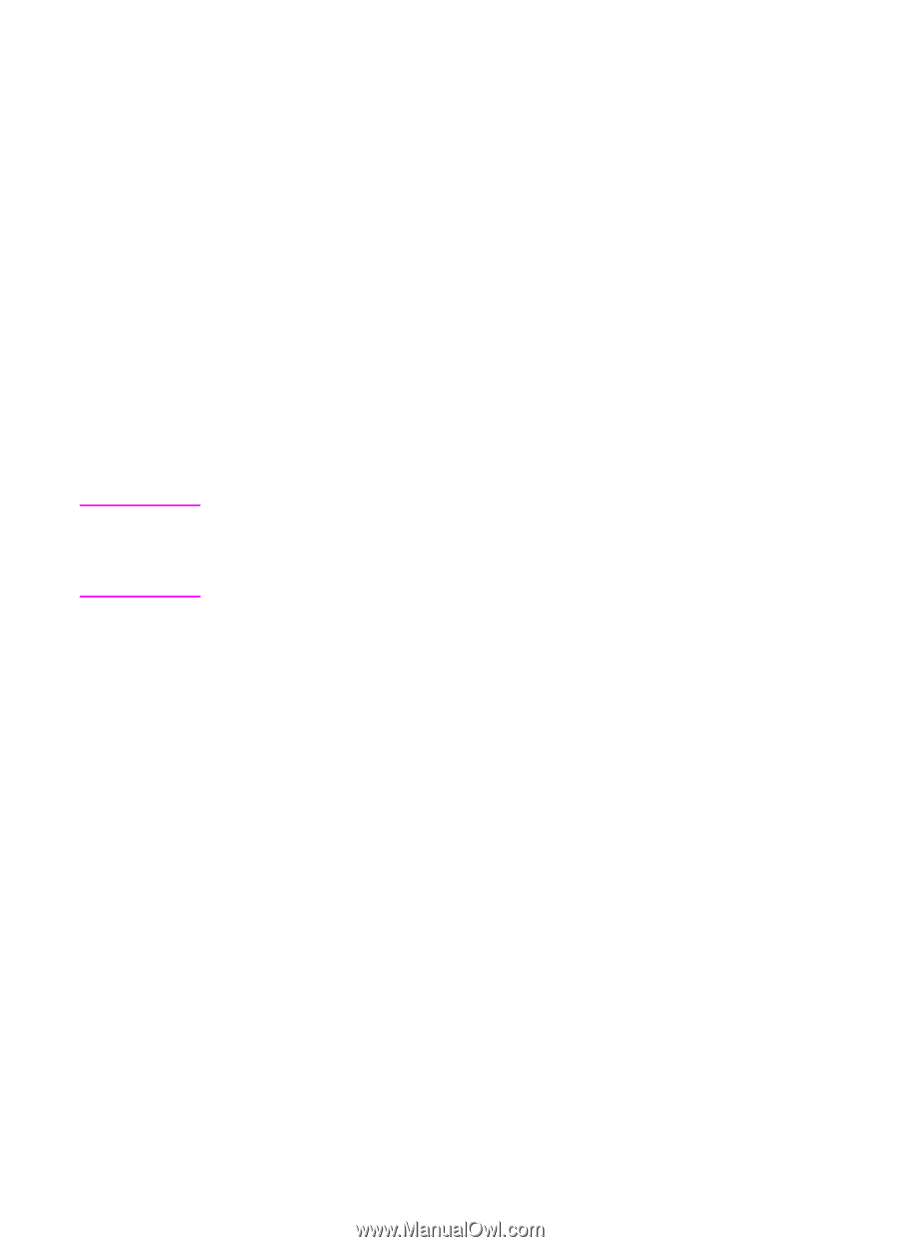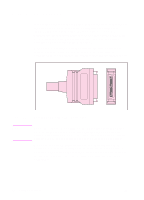HP 4500 HP Color LaserJet 4500, 4500 N, 4500 DN Printer - User Guide, C4084-90 - Page 94
Adding Support for Accessory Fonts to a Printer Dr...
 |
View all HP 4500 manuals
Add to My Manuals
Save this manual to your list of manuals |
Page 94 highlights
Adding Support for Accessory Fonts to a Printer Driver Note When you are using typefaces on DIMMs, your printer driver might require information about the size, shape, and style of the type characters so that it can format your text correctly. Verifying Software Application Support for Fonts Many current software applications support the typefaces that are included with this printer. If fonts are listed in a software application's menu, the software contains support for that font. To download those fonts, follow the instructions provided with the fonts. Although your software lists typefaces in its menus, it does not necessarily confirm that the typefaces are installed in the printer. You might need to download the typeface into the printer's memory by following the instructions that came with the typeface. 94 Using Fonts EN