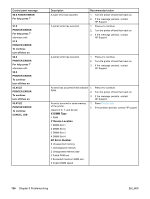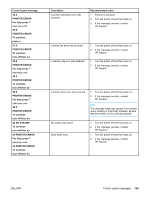HP 5500hdn HP Color LaserJet 5500 series printer - User Guide - Page 140
XX.YY JAM IN TOP
 |
View all HP 5500hdn manuals
Add to My Manuals
Save this manual to your list of manuals |
Page 140 highlights
Control panel message Warming up 10.XX.YY SUPPLIES ERROR For help press 13.XX.YY JAM IN TOP COVER AREA For help press 13.XX.YY JAM IN DUPLEX PATH For help press 13.XX.YY JAM IN PAPER INPUT PATH For help press Description The printer is coming out of Powersave mode. Printing will continue as soon as warmup is completed. The printer cannot read or write to at least one print cartridge memory tag, or at least one memory tag is missing. There is a jam in the top cover area. Recommended action No action necessary. 1. Turn the printer off and then back on. 2. Press for more information. 3. To exit help, press . 4. If the error persists, contact HP Support. 1. Press for detailed information about clearing the jam. 2. Press and to step through the instructions. 3. To exit help, press . 4. If the message persists after clearing all pages and exiting Help, contact HP Support. Note If JAM RECOVERY=OFF some pages will not be reprinted. Re-send the missing pages. There is a jam in the duplex path. 1. Press for detailed information about clearing the jam. 2. Press and to step through the instructions. 3. To exit help, press . 4. If the message persists after clearing all pages and exiting Help, contact HP Support. Note If JAM RECOVERY=OFF some pages will not be reprinted. Re-send the missing pages. There is a jam in the paper input path. 1. Press for detailed information about clearing the jam. 2. Press and to step through the instructions. 3. To exit help, press . 4. If the message persists after clearing all pages and exiting Help, contact HP Support. Note If JAM RECOVERY=OFF some pages will not be reprinted. Re-send the missing pages. 130 Chapter 8 Problemsolving EN_WW