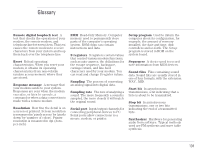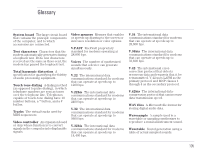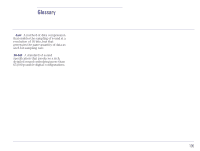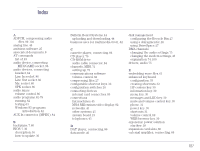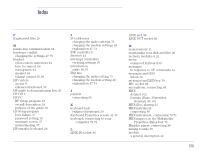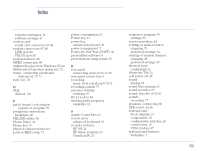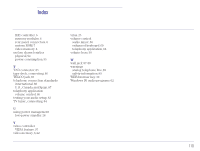HP Brio 81XX hp brio 81xx, advanced setup guide - Page 108
HP Setup program, Keyboard Properties screen
 |
View all HP Brio 81XX manuals
Add to My Manuals
Save this manual to your list of manuals |
Page 108 highlights
Index F fragmented files, 26 H hands-free communication, 64 hardware conflict changing the settings, 47, 75 headset color-coded connectors, 64 how to connect, 64 microphone, 64 speaker, 64 volume control, 65-69 HP centers access, 9 enhanced keyboard, 30 HP guide to documentation key, 30 HP Off, 7 HP PC HP Setup program, 18 overall description, 18 purpose of the guide, 18 HP Setup program boot failure, 37 password setting, 39 summary screen, 37 understanding, 37 HP startkey keyboard, 28 I I/O addresses changing the audio settings, 75 changing the modem settings, 48 explanation, 47, 74 IDE controller, 6 Internet, 44 interrupt controllers verifying settings, 97 introduction audio, 60-61 IRQ line changing the audio setting, 75 changing the modem setting, 48 explanation, 47, 74 J joystick connecting, 86 K keyboard lock enhanced keyboard, 30 Keyboard Properties screen, 32, 33 keyboard, connecting to your computer, 70-71 L LINE IN socket, 86 LINE jack, 88 LINE OUT socket, 86 M main memory, 21 maintaining your disk and files, 26 memory modules, 6, 21 menu enhanced keyboard, 30 messages in response to AT commands, 54 messages and LED Inbox, 30 messages and LED key, 30 MIC socket, 86 microphone, connecting, 86 MIDI defined, 102 formats (Basic, Extended, General), 99, 101 MIDI files, playing, 63 MIDI instrument connecting, 86 MIDI instrument, connecting, 70-71 MIDI mapper, in the Multimedia Properties dialog box, 72 Minidisc player, connecting, 86 mixing sounds, 78 modem a general description, 44 108